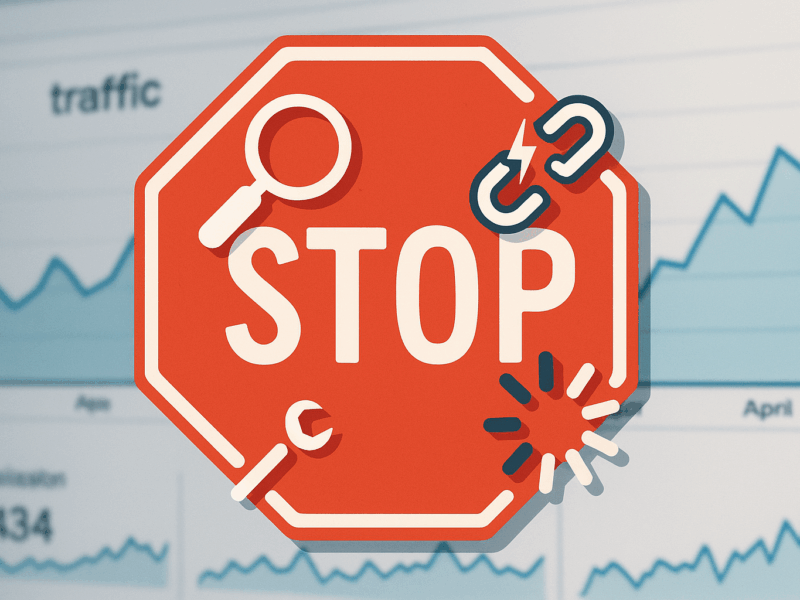How to Write Blog Posts That Actually Rank on Google (Step-by-Step Guide)
You pour your heart and soul into every blog post. You research, you write, you edit… and then? Crickets. The dreaded silence of zero organic traffic. It’s frustrating, disheartening, and frankly, a waste of your valuable time. But what if there was a way to stop writing for an empty room and start creating content that Google actively wants to show to its users?
The secret lies in SEO-focused writing. This isn’t about stuffing keywords or tricking algorithms. It’s about understanding what your audience is searching for, providing the best possible answer, and presenting it in a way that Google’s crawlers can easily understand and rank.
This step-by-step guide will transform your blogging workflow, turning your passion into posts that actually rank on Google, drive traffic, and achieve your content goals. Let’s dive in!
1. Kickstart Your Ranking Journey: Smart Keyword Research
Before you write a single word, you need to know what words your audience is typing into Google. This is where keyword research comes in. It’s the bedrock of any successful SEO strategy.
Tools to Use:
- Ubersuggest: Great for keyword ideas, content suggestions, and competitive analysis.
- Ahrefs: A powerhouse for in-depth keyword research, backlink analysis, and competitor spying. (Paid, but worth it for serious bloggers).
- Google Trends: Ideal for identifying trending topics and understanding the seasonality of keywords.
- Google Keyword Planner: Free, but requires a Google Ads account. Excellent for finding keyword ideas and bid estimates.
- AnswerThePublic: Visualizes common questions and prepositions related to your main keyword.
Your Actionable Workflow:
- Brainstorm Seed Keywords: Start with broad terms related to your niche. (e.g., “healthy recipes,” “digital marketing tips,” “travel to Bali”).
- Expand with Tools: Plug your seed keywords into Ubersuggest or Ahrefs. Look for:
- High Search Volume: Indicates popularity.
- Low Keyword Difficulty (KD): Shows how hard it is to rank for that keyword. Aim for lower KD when starting out.
- Long-Tail Keywords: These are longer, more specific phrases (e.g., “gluten-free vegan dessert recipes for beginners”). They often have lower search volume but much higher conversion rates and easier ranking potential.
- Analyze Competitors: See what keywords your successful competitors are ranking for. Tools like Ahrefs make this easy.
- Prioritize: Create a spreadsheet of promising keywords, noting their search volume, KD, and relevance to your blog.
Pro Tip: Don’t just look for high-volume keywords. Focus on keywords that align with your content strategy and target audience’s needs. Sometimes, a lower-volume, highly specific keyword can bring in more qualified traffic.
2. Decode Search Intent: What Do Users REALLY Want?
This is perhaps the most critical step often overlooked by new bloggers. Google’s primary goal is to provide the best answer to a user’s query. If you don’t understand the intent behind a search, your content will miss the mark.
Types of Search Intent:
- Informational: The user wants to learn something (e.g., “how to bake sourdough bread,” “what is cryptocurrency”).
- Navigational: The user wants to go to a specific website or page (e.g., “Facebook login,” “Amazon customer service”).
- Transactional: The user wants to buy something or complete an action (e.g., “buy noise-canceling headphones,” “best CRM software trial”).
- Commercial Investigation: The user is researching before making a purchase (e.g., “Bose QC35 vs Sony WH-1000XM4,” “best budget laptops 2024”).
How to Understand Intent (The SERP Analysis):
- Google Your Target Keyword: Open an incognito window and type your chosen keyword into Google.
- Analyze the Top 10 Results (SERP):
- What format are they in? Are they listicles, “how-to” guides, product reviews, definitions?
- What questions do they answer? Look at their headings and introduction.
- What common themes emerge? What aspects are consistently covered?
- Are there any featured snippets? If so, what kind of content powers them (paragraphs, lists, tables)?
- Look at “People Also Ask” (PAA): These are direct questions users are asking. Incorporate them!
- Check “Related Searches”: More keyword ideas and intent signals.
Example: If you search for “best running shoes,” you’ll likely see review sites, comparison articles, and e-commerce listings. This indicates a mix of commercial investigation and transactional intent. If you search for “how to tie running shoes,” you’ll see informational, step-by-step guides.
Common Mistake: Writing an informational post when the SERP clearly indicates transactional intent. Always align your content type with what’s already ranking.
3. Structure for Success: Crafting a Winning Content Outline
Now that you know what to write and who you’re writing for, it’s time to build the blueprint for your article. A well-structured outline is crucial for both readability and SEO.
Your Outline Workflow:
- Main Heading (H1): This should be your exact target keyword or a close variation, designed to be click-worthy and informative. (e.g., “How to Write Blog Posts That Actually Rank on Google”).
- Identify Key Subtopics (H2s): Based on your SERP analysis and PAA questions, list out the main sections your article needs. Each H2 should ideally incorporate a secondary keyword or a relevant phrase.
- Example: For “healthy breakfast ideas,” H2s might be: “Quick & Easy Healthy Breakfasts,” “High-Protein Breakfast Recipes,” “Healthy Breakfasts for Weight Loss.”
- Break Down Further (H3s, H4s): Under each H2, brainstorm specific points, examples, and details you’ll cover. These help create a logical flow and can target even more specific long-tail keywords.
- Example (under “Quick & Easy Healthy Breakfasts”): H3: “Overnight Oats,” H3: “Smoothie Recipes,” H3: “Avocado Toast Variations.”
- Integrate Keywords Naturally: As you build your outline, think about where your primary and secondary keywords can naturally fit into your headings and subheadings.
- Incorporate “People Also Ask” (PAA): Directly turn PAA questions into H2s or H3s in your outline. This is a goldmine for covering what users are actively asking.
- Plan for Visuals: Note where you’ll include images, screenshots, or videos.
- Consider the User Journey: Does the outline flow logically? Does it address all potential user questions?
Pro Tip: Look for common themes or patterns in the top-ranking articles. If five out of ten articles discuss “common mistakes” related to your topic, you should probably include that section too!
4. Write Content That Google (and Humans) Love: Quality & Keyword Integration
This is where the magic happens. Your writing needs to be engaging, informative, and naturally optimized. Remember, you’re writing for humans first, Google second.
Key Writing Strategies:
- Compelling Introduction (First 100 Words):
- Hook: Grab attention immediately (e.g., “Are you tired of writing blog posts that nobody reads?”).
- Empathize: Show you understand their problem.
- Promise a Solution: Tell them what they’ll learn and how it will benefit them.
- Include Your Primary Keyword: Naturally integrate it within the first 100-150 words.
- High-Quality, In-Depth Content:
- Go Beyond the Surface: Provide more value, detail, and actionable advice than your competitors. Don’t just regurgitate information; offer unique insights.
- Be Comprehensive: Cover the topic thoroughly, addressing all angles and potential questions.
- Accuracy: Double-check facts, statistics, and examples.
- Originality: Where possible, add your unique perspective, case studies, or personal experiences.
- Natural Keyword Integration:
- Don’t Keyword Stuff: This is an outdated and harmful practice. Google is smart.
- Sprinkle Naturally: Integrate your primary keyword and secondary keywords throughout the body text where it makes sense.
- Use Synonyms and LSI Keywords: Google understands related terms. Use variations and latent semantic indexing (LSI) keywords (e.g., if your main keyword is “healthy breakfast,” LSI might be “nutritious morning meals,” “power breakfasts”).
- Headings (H1, H2, H3): As planned in your outline, ensure your main keyword and relevant secondary keywords appear in your headings.
- Readability for Mobile-First:
- Short Paragraphs: Break up long blocks of text. Aim for 2-4 sentences per paragraph.
- Bold Highlights: Use bolding for key phrases, important takeaways, and calls to action.
- Numbered Lists and Bullet Points: Essential for breaking down information and making it scannable.
- White Space: Ensure plenty of breathing room around text and images.
- Clear, Concise Language: Avoid jargon where possible, or explain it clearly.
- Active Voice: Generally clearer and more direct.
Common Mistake: Writing incredibly long sentences or paragraphs that are hard to read on a small screen. Think “skim-ability.”
5. Build Authority & Connect Content: Internal & External Links
Links are crucial for SEO. They help Google understand the relationship between your content and the wider web, and they pass “link juice” (authority).
Internal Linking Strategy:
- Link to Relevant Posts: Whenever you mention a topic you’ve covered in another blog post, link to it! This keeps users on your site longer (good for dwell time) and helps Google discover your other content.
- Example: “If you want to dive deeper into [Keyword Research], make sure to read our comprehensive guide on [Link to Keyword Research Post].”
- Anchor Text: Use descriptive and keyword-rich anchor text (the clickable words) rather than generic “click here.”
- From Strong Pages to Weaker Pages: Strategically link from your high-authority, well-ranking pages to newer or less-known articles you want to boost.
- Create a Silo Structure: Organize your content into topical clusters, with a main pillar page linking out to several supporting articles, which in turn link back to the pillar.
External Linking Strategy:
- Link to Authoritative Sources: When quoting statistics, referencing studies, or mentioning tools, link to the original, high-authority source. This builds trust and shows Google you’re providing well-researched information.
- Example: “According to a study by [Nielsen Norman Group], users typically only read 20% of the text on a page.”
- Don’t Overdo It: A few relevant external links per post are usually sufficient.
- Open in New Tab: For external links, always set them to open in a new tab so users don’t leave your site entirely.
6. Visual Appeal & SEO Power: Optimizing Images
Images make your blog posts more engaging and digestible, but they also offer significant SEO opportunities if optimized correctly.
Your Image Optimization Checklist:
- Descriptive File Names: Before uploading, rename your image file with keywords.
- Bad:
IMG_1234.jpg - Good:
how-to-write-blog-posts-ranking-guide.jpg
- Bad:
- Alt Text (Alternative Text): This is crucial! Alt text describes the image for visually impaired users and for search engine crawlers. It should be descriptive and include relevant keywords naturally.
- Bad:
image - Good:
Screenshot of Google Search Console showing performance report for blog post rankings - Better (with keyword):
WordPress dashboard showing Yoast SEO plugin settings for optimizing blog post rankings
- Bad:
- Image Compression: Large image files slow down your page, hurting your SEO and user experience. Use tools like TinyPNG, ShortPixel, or WP Smush to compress images before or after uploading.
- Responsive Images: Ensure your images scale correctly across different devices (mobile, tablet, desktop). Most modern WordPress themes do this automatically.
- Image Dimensions: Upload images at the size they will be displayed to avoid unnecessary scaling by the browser.
Pro Tip: Use original images or high-quality stock photos that add value to your content. Avoid generic, overused stock images.
7. Your SEO Co-Pilot: Leveraging WordPress Plugins (Yoast/Rank Math)
WordPress SEO plugins are invaluable for ensuring you’ve covered all the technical on-page SEO bases. They act as your personal SEO assistant.
Common Features & How to Use Them:
- Focus Keyword/Phrase: Enter your primary target keyword. The plugin will analyze your content and tell you if it’s used sufficiently and naturally.
- Readability Analysis: Checks for sentence length, passive voice, subheadings, and other factors that impact readability.
- SEO Analysis Checklist: Provides a checklist of SEO best practices (keyword in introduction, meta description length, internal/external links, etc.) and highlights areas for improvement.
- Meta Title & Description Editor: Allows you to easily craft your click-worthy meta title and description (more on this next!).
- Schema Markup Integration: Helps you add structured data.
- XML Sitemaps: Generates an XML sitemap for your site, making it easier for Google to crawl.
Using Yoast SEO (Example):
- Install & Activate: From your WordPress dashboard, go to Plugins > Add New and search for “Yoast SEO.”
- Edit Post: When writing or editing a post, scroll down to the “Yoast SEO” box below the content editor.
- Enter Focus Keyword: Input your main keyword.
- Review SEO Analysis: Yoast will give you a “Traffic Light” system (red, orange, green) for various SEO checks. Aim for green!
- Address Issues: Follow Yoast’s suggestions to improve your content’s SEO.
Pro Tip: Don’t obsess over getting every single check green. Sometimes, what’s best for the user isn’t perfectly aligned with a plugin’s algorithm. Use it as a guide, not a dictator.
8. Make Them Click: Crafting Irresistible Meta Titles & Descriptions
Your meta title and description are your advertisement in the search results. They don’t directly impact rankings as much as they influence your Click-Through Rate (CTR), which does influence rankings.
Meta Title (Title Tag):
-
Primary Keyword at the Beginning: Where possible, start your title with your main keyword.
-
Under 60 Characters: Google typically truncates titles longer than this.
-
Compelling & Accurate: Make it enticing and accurately reflect the content.
-
Include Brand Name (Optional): Many bloggers add their brand name at the end (e.g., ” | Your Blog Name”).
-
Power Words: Use words like “Guide,” “Best,” “Tips,” “How To,” “Review,” “Ultimate,” “Free.”
- Bad:
Blog Post Writing - Good:
How to Write Blog Posts That Rank on Google (Step-by-Step Guide)
- Bad:
Meta Description:
-
Between 120-158 Characters: Aim for this length to avoid truncation.
-
Summarize Your Content: Briefly tell users what your article is about and why they should click.
-
Include Primary & Secondary Keywords: Naturally integrate them to highlight relevance.
-
Call to Action (Optional): Encourage a click (e.g., “Learn more,” “Discover how”).
-
Unique Value Proposition: What makes your post different or better?
- Bad:
This post is about writing blog posts. - Good:
Learn how to write blog posts that actually rank on Google using real examples, proven SEO strategies, and smart plugins. Step-by-step for beginners.
- Bad:
Pro Tip: Think about what you would click on if you were searching for this topic. Test different titles and descriptions to see what performs best.
9. Boost Your Visibility: Implementing Schema Markup
Schema markup (structured data) is code that helps search engines better understand the content on your pages. It doesn’t directly influence rankings, but it can enable rich results (like star ratings, recipes, FAQs directly in the SERP), which significantly boost CTR.
How to Implement Schema:
- SEO Plugins (Recommended for Beginners): Yoast SEO and Rank Math both have built-in schema generators for common types (Article, Recipe, FAQ, Product, etc.).
- For a blog post, you’ll typically use
Articleschema. - If you have an FAQ section, you can use
FAQPageschema to get the expandable FAQ rich snippet.
- For a blog post, you’ll typically use
- Manual JSON-LD: For advanced users, you can write JSON-LD code and insert it into the
<head>section of your post. Google’s Structured Data Markup Helper can help generate this code. - Test Your Schema: Use Google’s Rich Results Test Tool to ensure your schema is valid and eligible for rich results.
Example (FAQPage Schema Snippet – what it looks like in the SERP):
When implemented correctly, FAQ schema can appear like this directly under your search result:
How to Write Blog Posts That Rank on Google (Step-by-Step Guide) Learn how to write blog posts that actually rank on Google using real examples…
- ▶️ How do I do keyword research for my blog?
- ▶️ What is search intent and why is it important?
- ▶️ How do I optimize images for SEO?
10. The Final Push: Publishing & Submitting to Google
You’ve written an amazing, optimized blog post. Now it’s time to unleash it on the web!
Your Publishing Checklist:
- Proofread & Edit: Read through your post one last time for any typos, grammatical errors, or awkward phrasing. Consider using a tool like Grammarly.
- Check All Links: Ensure all internal and external links are working correctly.
- Review Mobile Responsiveness: Before hitting publish, preview your post on a mobile device (or use your browser’s developer tools) to ensure it looks great and is easy to read.
- Hit Publish! Congratulations, your post is now live!
Submitting to Google Search Console:
This step tells Google directly that you have new content ready to be crawled and indexed.
- Log in to Google Search Console: (If you haven’t set it up, do so now – it’s free and essential!)
- Go to “URL inspection”: In the left-hand menu.
- Enter Your Post URL: Type or paste the full URL of your newly published blog post into the inspection bar at the top.
- Request Indexing: If the URL is not indexed or if you’ve made significant changes, click “Request Indexing.”
Pro Tip: While requesting indexing speeds up the process, Google will eventually find your content through your sitemap and internal links anyway. This is just a good practice for new or updated content.
Conclusion: Take Action Today!
The journey to ranking on Google might seem daunting, but by following these actionable steps, you’re not just writing blog posts; you’re building a sustainable content strategy designed for organic growth.
Stop writing into the void. Start writing with purpose.
Your challenge for today: Pick one existing blog post on your website. Go through this guide and apply these SEO principles. Reread it, optimize its images, check its keyword integration, refine its meta description, and resubmit it to Google Search Console. You might be surprised at the results!
Consistent effort in applying these strategies will gradually transform your blog from a quiet corner of the internet into a thriving hub of organic traffic. Happy ranking!