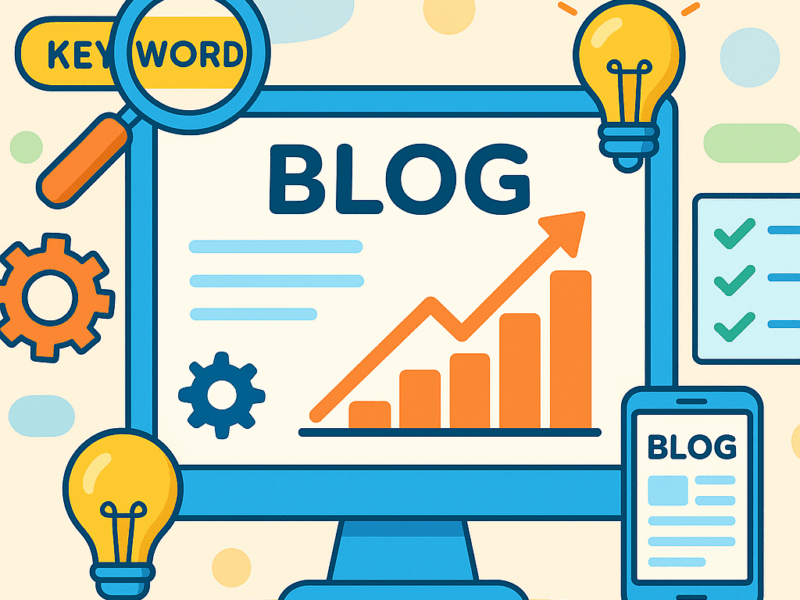Are you pouring your heart and soul into creating amazing blog content, only to see minimal traffic? You’re not alone. Many bloggers, website owners, and digital marketers unknowingly make common SEO mistakes that quietly sabotage their ranking and visibility. In today’s competitive online landscape, strong SEO isn’t just a bonus—it’s essential for growing your audience and achieving your goals.
The good news? Most of these “traffic killers” are easily fixable. By identifying and addressing these issues, you can significantly boost your blog’s performance, attract more readers, and finally get the recognition your content deserves.
Let’s dive into the top 15 SEO mistakes that might be holding your blog back and, more importantly, how to fix them!
1. Not Optimizing Title Tags or Meta Descriptions
Your title tag and meta description are often the first things a user sees in search results. Think of them as your ad copy for your blog post. If they’re unoptimized, confusing, or irrelevant, people will simply scroll past, even if your content is stellar.
How it affects traffic: Lower click-through rates (CTR) from search results mean fewer visitors to your blog. Google also uses these elements to understand your page’s relevance.
Practical fix:
- Title Tags: Include your primary keyword naturally, make it compelling, and keep it under 60 characters to avoid truncation. Aim for something that sparks curiosity.
- Meta Descriptions: Summarize your post accurately and entice clicks. Include your main keyword and a call to action if appropriate. Keep it under 160 characters.
Tools: Yoast SEO, Rank Math (both provide excellent real-time optimization suggestions for titles and descriptions within WordPress).
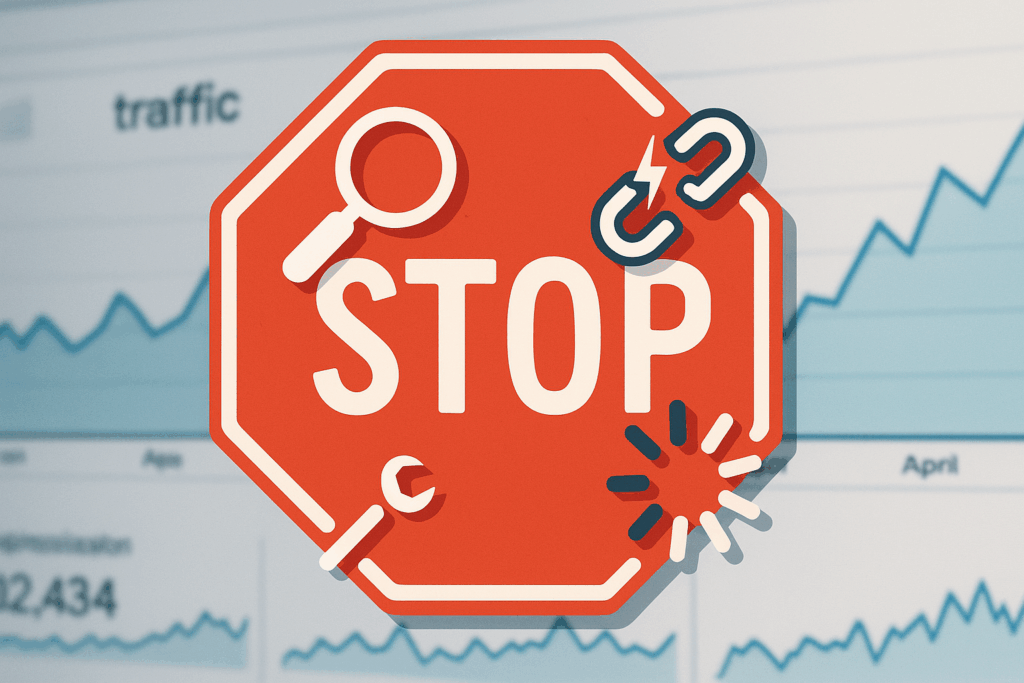
2. Ignoring Keyword Intent
It’s not enough to just use keywords; you need to understand the intent behind them. Is someone looking for information, a product to buy, a solution to a problem, or a specific website? If your content doesn’t match the user’s intent, they’ll bounce immediately.
How it affects traffic: High bounce rates signal to Google that your content isn’t relevant, hurting your rankings. Users won’t find what they’re looking for and will leave.
Practical fix:
- Before writing, research the top-ranking pages for your target keyword. What kind of content are they offering?
- Identify if the intent is informational, commercial, navigational, or transactional, and tailor your content accordingly.
Pro Tip: Look for “People Also Ask” sections and related searches on Google to understand broader user intent.
3. Keyword Stuffing or Cannibalization
Keyword Stuffing: Cramming keywords unnaturally into your content hurts readability and is a black-hat SEO tactic that Google penalizes. Keyword Cannibalization: This happens when multiple pages on your site target the same or very similar keywords. Google gets confused about which page to rank, and you end up competing with yourself.
How it affects traffic: Google devalues keyword-stuffed content. Cannibalization splits your authority, preventing any single page from ranking well for that keyword.
Practical fix:
- Keyword Stuffing: Use keywords naturally and focus on providing value. Use synonyms and related terms.
- Cannibalization: Conduct a content audit to identify competing pages. Consolidate content, differentiate pages by intent, or use canonical tags to tell Google which page is preferred.
Tools: Google Search Console (to see which pages are ranking for similar queries), Ahrefs, Semrush (for content audit and keyword tracking).
4. Poor Site Speed and Mobile Experience
In today’s mobile-first world, slow loading times and a non-responsive design are instant turn-offs for users and search engines alike. Google prioritizes fast, mobile-friendly websites.
How it affects traffic: High bounce rates, lower rankings, and a terrible user experience. Google’s Core Web Vitals heavily weigh these factors.
Practical fix:
- Site Speed: Optimize images (compress them!), use a good hosting provider, minimize plugins, leverage browser caching, and consider a Content Delivery Network (CDN).
- Mobile Experience: Ensure your website is responsive and looks good on all devices. Test frequently.
Tools: Google PageSpeed Insights, Google Mobile-Friendly Test.
5. Missing Alt Text on Images
Alt text (alternative text) describes an image for visually impaired users and for search engines. It helps Google understand what your images are about, which can improve your image search rankings.
How it affects traffic: Missed opportunities for image search traffic and a less accessible website.
Practical fix: Add descriptive alt text to all your images. Include relevant keywords where appropriate, but keep it natural.
Pro Tip: Don’t just list keywords; describe the image content accurately.
6. Not Using Internal Linking
Internal links connect one page on your website to another. They help users navigate your site, distribute “link juice” (page authority) across your content, and signal to Google the relationships between your pages.
How it affects traffic: Poor discoverability of deeper content, weak authority distribution, and a less engaging user experience.
Practical fix:
- Whenever you mention a topic covered in another blog post, link to it.
- Create cornerstone content and link to it from supporting posts.
- Use descriptive anchor text for your internal links.
7. Not Updating Old Posts
Evergreen content is fantastic, but even the best articles can become outdated. Google prefers fresh, accurate content. Regularly updating and refreshing old posts can significantly boost their rankings.
How it affects traffic: Stagnant rankings for older content, missed opportunities to capture new traffic.
Practical fix:
- Review analytics to identify posts that are declining in traffic or could be improved.
- Add new information, update statistics, improve examples, and refresh media.
- Update the publication date (if your theme allows) to signal freshness.
Tools: Google Analytics, Google Search Console (to identify declining pages).
8. Ignoring Google Search Console Errors
Google Search Console (GSC) is a free and invaluable tool provided by Google. It tells you exactly how Google sees your site, including any technical errors, indexing issues, and performance data. Ignoring its warnings is like ignoring red flags in your car’s dashboard.
How it affects traffic: Unfixed errors can prevent pages from being indexed, lead to lower rankings, and create a poor user experience.
Practical fix:
- Sign up for Google Search Console immediately if you haven’t already.
- Regularly check the “Coverage” report for indexing issues, “Enhancements” for Core Web Vitals, and “Security & Manual Actions” for any penalties.
- Address any reported errors promptly.
9. No Schema Markup
Schema markup is a form of microdata that you can add to your website’s HTML to help search engines understand the content on your pages better. It can lead to rich snippets in search results (e.g., star ratings, recipes, FAQs).
How it affects traffic: Missed opportunities for higher visibility and better click-through rates in search results.
Practical fix:
- Identify opportunities for schema (e.g., reviews, recipes, how-to guides, FAQs, articles).
- Use a schema markup generator or a plugin (like Rank Math or Yoast SEO Premium) to implement it.
10. Thin or Duplicate Content
Thin Content: Pages with very little valuable information. Google prefers comprehensive, in-depth content. Duplicate Content: Identical or near-identical content appearing on multiple URLs on your site or another site.
How it affects traffic: Google may devalue or not index thin content. Duplicate content confuses Google and can lead to lower rankings or even penalties.
Practical fix:
- Thin Content: Expand existing posts, combine thin posts into one comprehensive guide, or delete low-value pages. Focus on providing real value.
- Duplicate Content: Use canonical tags, 301 redirects, or re-write content to make it unique.
11. Overusing Popups / Bad UX
While popups can be effective for email list building, overly aggressive or intrusive popups can create a terrible user experience, especially on mobile. Google can penalize sites with intrusive interstitials.
How it affects traffic: High bounce rates, lower rankings, and a negative perception of your brand.
Practical fix:
- Use popups sparingly and strategically.
- Ensure they are easy to close.
- Avoid immediate popups on page load.
- Consider less intrusive alternatives like exit-intent popups or slide-ins.
12. Not Building Backlinks
Backlinks (links from other reputable websites to yours) are a powerful signal of authority and trustworthiness to Google. Without them, even great content can struggle to rank.
How it affects traffic: Lower domain authority, weaker rankings, and less referral traffic.
Practical fix:
- Create exceptional, link-worthy content (“link bait”).
- Guest post on relevant blogs.
- Reach out to sites that mention your brand or content without linking.
- Fix broken links on other sites that could be replaced with yours.
Pro Tip: Focus on quality over quantity. One link from a high-authority site is worth dozens from low-quality ones.
13. Ignoring Core Web Vitals
Core Web Vitals are a set of metrics Google uses to evaluate user experience based on loading performance, interactivity, and visual stability. They are now a direct ranking factor.
How it affects traffic: Poor Core Web Vitals can lead to lower rankings and a frustrating experience for users.
Practical fix:
- Regularly check your Core Web Vitals report in Google Search Console.
- Optimize images, defer non-critical CSS/JS, and ensure stable page layouts.
- Work with your developer or use a performance optimization plugin.
Tools: Google PageSpeed Insights, Google Search Console (Core Web Vitals report).
14. Having an Unclear Site Structure
A logical and clear site structure helps both users and search engines understand the hierarchy of your content. If your blog posts are randomly organized, it’s hard for Google to crawl and index them effectively.
How it affects traffic: Poor indexation, difficulty for Google to understand your site’s topics, and a confusing user experience.
Practical fix:
- Use clear categories and tags.
- Implement a breadcrumb navigation system.
- Create a well-organized main navigation menu.
- Ensure important pages are easily accessible within a few clicks from the homepage.
15. No Analytics Tracking or Performance Review
If you’re not tracking your blog’s performance, you’re flying blind. You won’t know which strategies are working, which content resonates, or where your traffic is coming from.
How it affects traffic: Inability to identify problems, missed opportunities for optimization, and no data to guide your SEO efforts.
Practical fix:
- Install Google Analytics (GA4) on your website immediately.
- Regularly review your data: traffic sources, popular pages, bounce rate, time on page, and conversion goals.
- Use insights from analytics to inform your content strategy and SEO adjustments.
Tools: Google Analytics, Google Search Console.
Conclusion
Don’t let these common SEO mistakes secretly drain your blog’s potential. By systematically addressing each of these issues, you’ll not only improve your technical SEO but also enhance the overall user experience on your site. The result? Dramatically increased organic traffic, better rankings, and a thriving blog that reaches the audience it deserves. Start today – your blog will thank you!