Detailed Requirements for Building an Engaging & Fun Fitness Tracking App
Building a successful fitness tracking app in today’s competitive market requires more than just basic activity logging. It needs to be an engaging and fun experience that keeps users motivated and coming back for more. Below are detailed requirements to consider:
I. Core Fitness Tracking Functionalities:
- 1.1. Activity Tracking:
- 1.1.1. Automatic & Manual Tracking:
- Support automatic tracking for common activities like walking, running, and cycling using phone sensors (GPS, accelerometer, gyroscope).
- Allow manual entry for a wide variety of activities (e.g., gym workouts, swimming, yoga, dancing, sports).
- Option to specify intensity levels for manually entered activities.
- 1.1.2. Key Metrics:
- Track distance, duration, pace, speed, calories burned, steps taken, elevation gain/loss.
- For specific activities:
- Running/Cycling: Cadence, power output (if external device connected), split times.
- Swimming: Lap count, stroke type, SWOLF score.
- Strength Training: Sets, reps, weight lifted, rest times.
- 1.1.3. Route Mapping:
- Display real-time route on a map for GPS-tracked activities.
- Save routes for future use or sharing.
- Discover popular routes from other users (optional, with privacy considerations).
- 1.1.4. Heart Rate Monitoring:
- Integrate with phone sensors (if available and accurate enough for general trends) and popular wearable heart rate monitors (e.g., Apple Watch, Fitbit, Garmin, Wear OS devices).
- Display real-time heart rate and heart rate zones during workouts.
- Provide post-workout heart rate analysis.
- 1.1.1. Automatic & Manual Tracking:
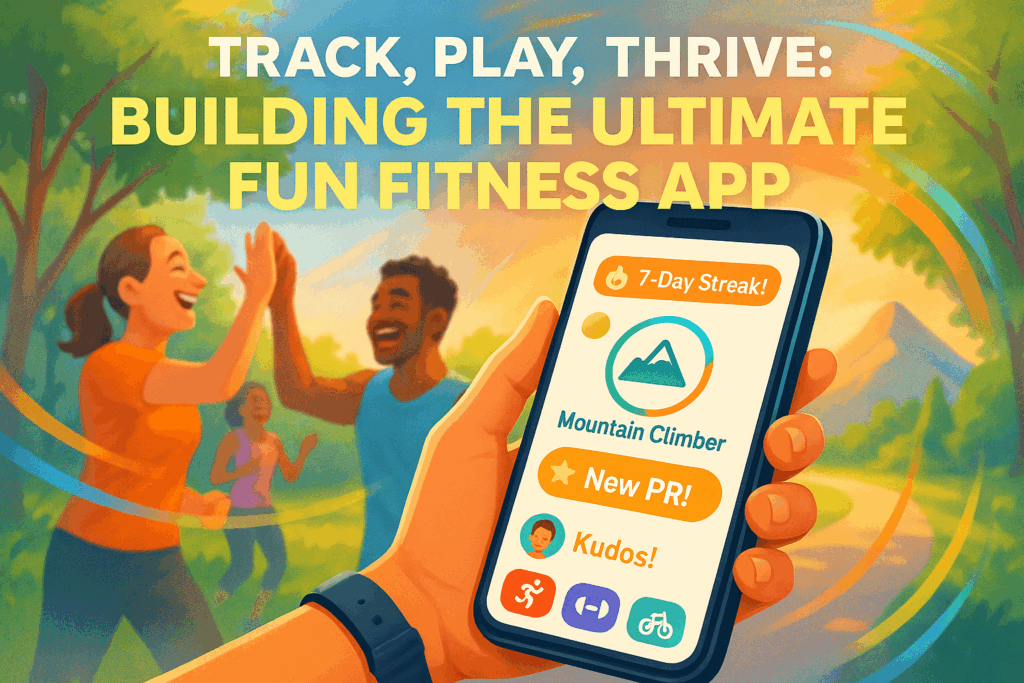
- 1.2. Goal Setting & Progress Monitoring:
- 1.2.1. Customizable Goals: Allow users to set personalized goals for various metrics (e.g., daily steps, weekly active minutes, distance per run, weight loss, workout frequency).
- 1.2.2. Smart Goals (Optional): Suggest achievable goals based on user’s current activity level and progress.
- 1.2.3. Visual Progress Tracking: Display progress towards goals using intuitive charts, graphs, and dashboards.
- 1.2.4. Historical Data: Allow users to view their activity history by day, week, month, and year with easy-to-understand visualizations.
- 1.2.5. Personal Bests: Automatically track and highlight personal records for different activities and distances.
- 1.3. Health & Wellness Integration (Optional but Recommended):
- 1.3.1. Sleep Tracking: Allow manual entry or integrate with sleep tracking devices/apps.
- 1.3.2. Water Intake Tracking: Simple logging of water consumption.
- 1.3.3. Weight & Body Measurement Tracking: Allow users to log weight, body fat percentage, and other relevant measurements.
- 1.3.4. Nutrition Logging (Basic): Simple calorie tracking or integration with dedicated nutrition apps (e.g., MyFitnessPal, Lose It!).
II. Engagement & Fun Features (The “Secret Sauce”):
- 2.1. Gamification:
- 2.1.1. Points & Badges/Achievements:
- Award points for completing activities, achieving goals, consistency, and exploring new features.
- Unlock virtual badges or trophies for milestones (e.g., “First 5k,” “Marathoner,” “7-Day Streak,” “Early Bird”).
- Tiered badges to encourage continued effort.
- 2.1.2. Streaks & Challenges:
- Reward users for maintaining daily or weekly activity streaks.
- Offer time-bound challenges (e.g., “Walk 100,000 steps in May,” “Complete 3 strength workouts this week”).
- Introduce themed challenges (e.g., holiday challenges, seasonal challenges).
- 2.1.3. Leaderboards:
- Optional and privacy-conscious leaderboards (friends-only, local, global opt-in).
- Filterable by activity type or specific challenges.
- 2.1.4. Virtual Rewards & Avatars:
- Allow users to earn virtual currency to customize their in-app avatar or unlock app themes.
- Offer virtual items or power-ups that don’t impact core tracking but add fun.
- 2.1.5. Progress Narratives/Storytelling (Advanced):
- Frame fitness journeys as adventures or quests.
- Unlock parts of a story or virtual map as users progress.
- 2.1.1. Points & Badges/Achievements:
- 2.2. Social Interaction & Community:
- 2.2.1. Friend System:
- Allow users to connect with friends within the app (via contacts, social media, or username search).
- View friends’ recent activities and achievements (with privacy controls).
- 2.2.2. Activity Sharing:
- Option to share completed workouts, achievements, and progress on social media platforms or directly with friends.
- Customizable sharing cards with key stats and maps.
- 2.2.3. Group Challenges & Competitions:
- Allow users to create or join group challenges with friends or other app users.
- Team-based challenges where collective effort counts.
- 2.2.4. Reactions & Encouragement:
- Allow friends to give kudos, likes, or comments on activities.
- Pre-set encouraging messages or virtual high-fives.
- 2.2.5. In-App Communities/Forums (Optional):
- Dedicated spaces for users to discuss specific activities, share tips, or find workout buddies (requires moderation).
- 2.2.1. Friend System:
- 2.3. Personalization & Customization:
- 2.3.1. Personalized Dashboards: Allow users to customize the information they see first.
- 2.3.2. Customizable Avatars/Profiles:
- Profile pictures, usernames, short bios.
- Avatars that can be customized with earned virtual items.
- 2.3.3. Workout Customization:
- Ability to create and save custom workout routines (especially for strength training).
- 2.3.4. Personalized Feedback & Insights:
- Provide encouraging messages based on progress and consistency.
- Offer simple insights (e.g., “You were 10% faster this week!”).
- 2.3.5. App Themes: Offer different visual themes (light/dark mode, color schemes) that users can choose or unlock.
- 2.4. Motivation & Reinforcement:
- 2.4.1. In-App Notifications & Reminders:
- Reminders for planned workouts or to maintain streaks.
- Congratulatory messages for achieving goals.
- Gentle nudges if activity levels drop (user-configurable).
- 2.4.2. Progress Visualization & Celebration:
- Visually appealing animations or effects when a goal is completed or a personal best is achieved.
- “Year in Review” or “Monthly Recap” summaries.
- 2.4.3. Audio Cues & Feedback (During Workouts):
- Voice feedback for pace, distance, time, and lap splits during activities like running or cycling.
- Motivational audio snippets.
- 2.4.4. Integration with Music Streaming Services: Allow users to easily control their music (e.g., Spotify, Apple Music) from within the app during workouts.
- 2.4.1. In-App Notifications & Reminders:
- 2.5. Discovery & Variety:
- 2.5.1. Workout Library (Optional):
- A curated library of pre-defined workouts for various fitness levels and goals.
- Video or animated demonstrations of exercises.
- 2.5.2. Route Suggestions: Suggest popular or scenic routes nearby based on user location (with privacy considerations).
- 2.5.3. “Try Something New” Prompts: Encourage users to try different types of activities to keep things fresh.
- 2.5.1. Workout Library (Optional):
III. User Interface (UI) & User Experience (UX) Requirements:
- 3.1. Intuitive & Easy-to-Use Interface:
- Clean, uncluttered design.
- Clear navigation and information hierarchy.
- Minimal taps to start/log an activity.
- Visually appealing and modern aesthetics.
- 3.2. Engaging Visuals:
- Use of vibrant colors (user-configurable themes are a plus).
- High-quality icons and illustrations.
- Smooth animations and transitions that enhance the experience without being distracting.
- 3.3. Accessibility:
- Support for various screen sizes and orientations.
- Adjustable font sizes.
- Good color contrast.
- Compatibility with screen readers and other accessibility features (WCAG compliance).
- 3.4. Performance & Reliability:
- Fast loading times.
- Stable performance, especially during activity tracking.
- Accurate data capture and synchronization.
- Efficient battery usage, particularly during GPS tracking.
- 3.5. Onboarding:
- Simple and engaging onboarding process for new users.
- Clear explanation of core features and benefits.
- Guided setup for initial goals and wearable connections.
- 3.6. Clear Feedback & Error Handling:
- Provide immediate feedback for user actions.
- Clear and helpful error messages if something goes wrong.
IV. Technical Requirements:
- 4.1. Platform Support:
- iOS (iPhone, Apple Watch).
- Android (Smartphones, Wear OS devices).
- Web application for viewing data and managing account (optional but good for accessibility).
- 4.2. Wearable Integration:
- Seamless integration with major wearable platforms (Apple HealthKit, Google Fit, Garmin Connect API, Fitbit API, etc.).
- Reliable data synchronization (steps, heart rate, workouts).
- 4.3. Backend & Database:
- Scalable and secure backend infrastructure to handle user data and traffic.
- Robust database for storing user profiles, activity data, achievements, etc.
- 4.4. APIs & Third-Party Integrations:
- Well-documented API for potential future integrations.
- Integration with music streaming services.
- Integration with social media platforms for sharing.
- Integration with health platforms (Apple Health, Google Fit).
- 4.5. Offline Functionality:
- Ability to track activities even without an internet connection.
- Data synchronization once a connection is re-established.
- 4.6. Location Services:
- Accurate and battery-efficient use of GPS for outdoor activity tracking.
- 4.7. Push Notification System:
- Reliable system for delivering reminders, encouragement, and social notifications.
V. Data Privacy & Security:
- 5.1. GDPR/CCPA & Other Regional Compliance: Adherence to relevant data privacy regulations.
- 5.2. Transparent Privacy Policy: Clear and easily understandable explanation of what data is collected and how it’s used.
- 5.3. User Control Over Data:
- Ability to control what data is shared and with whom.
- Easy options to export or delete personal data.
- Granular privacy settings for activities and profiles (e.g., private, friends-only, public).
- 5.4. Secure Data Storage & Transmission:
- Encryption of sensitive data both at rest and in transit.
- Secure authentication methods.
VI. Monetization Strategy (Consider early on, as it can influence design):
- 6.1. Freemium Model:
- Core features are free.
- Premium subscription for advanced features (e.g., personalized training plans, advanced analytics, exclusive challenges, ad-free experience).
- 6.2. In-App Purchases: For cosmetic items (avatars, themes) if applicable.
- 6.3. Partnerships: With fitness brands, events, or health services (ensure they align with user experience).
- 6.4. Advertisements (Use with caution): If used, they should be non-intrusive and relevant. An ad-free premium tier is highly recommended.
VII. Analytics & Iteration:
- 7.1. In-App Analytics: Track feature usage, user engagement, retention rates, and identify pain points.
- 7.2. A/B Testing: Test different features, UI elements, and motivational messages to optimize for engagement.
- 7.3. User Feedback Mechanisms:
- In-app feedback forms.
- Surveys.
- Community forums.
- 7.4. Regular Updates & New Content: Continuously add new features, challenges, and content to keep the app fresh and exciting.
By focusing on these detailed requirements, particularly the engagement and fun aspects, you can create a fitness tracking app that not only helps users achieve their health goals but also provides an enjoyable and motivating experience they’ll want to be a part of every day.


