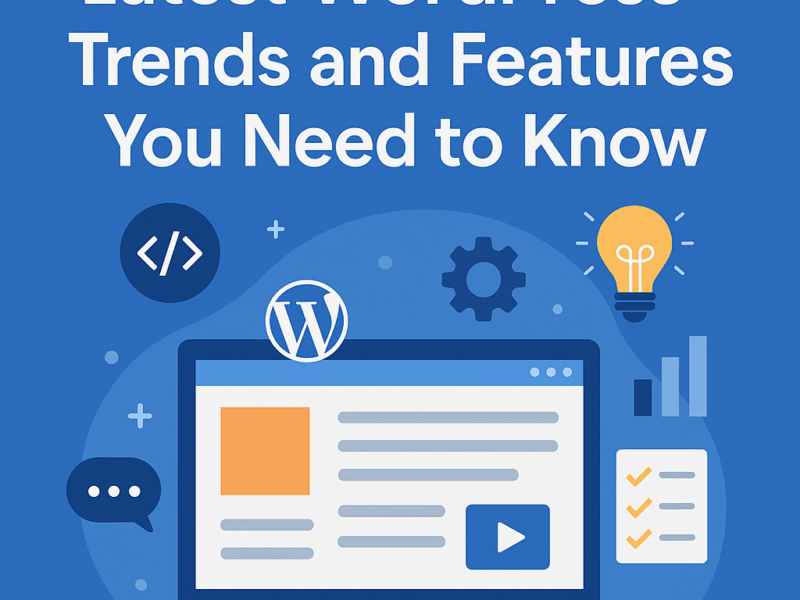Increasing the number of readers to your WordPress website involves improving your site’s visibility, engagement, and user experience. Here’s a detailed guide with easy methods, especially using WordPress plugins, to help you grow your readership effectively:
✅ 1. Optimize for Search Engines (SEO)
Recommended Plugin: Yoast SEO or Rank Math
What It Does:
-
Helps optimize content for keywords
-
Creates SEO-friendly titles, meta descriptions
-
Generates XML sitemaps
-
Improves on-page SEO and readability
How to Use:
-
Install Yoast SEO or Rank Math
-
Use the plugin’s page analysis tool while writing posts.
-
Focus on:
-
Keyword usage
-
Readability score
-
Adding internal and external links
-
Tip: Target long-tail keywords (e.g., “best coffee shops in Paris”) to get more focused traffic.

✅ 2. Share Content Automatically on Social Media
Recommended Plugin: Jetpack (Publicize module) or Blog2Social
What It Does:
-
Automatically shares new posts to Facebook, Twitter, LinkedIn, etc.
-
Saves time and boosts exposure
How to Use:
-
Install Jetpack, connect to WordPress.com
-
Activate and configure Publicize
-
Alternatively, use Blog2Social for more flexible scheduling
Tip: Add social sharing buttons to your posts using Sassy Social Share or AddToAny.
✅ 3. Speed Up Your Website
Recommended Plugin: WP Super Cache or W3 Total Cache
What It Does:
-
Improves load speed
-
Reduces bounce rate (people leaving your site)
-
Enhances SEO
How to Use:
-
Install and activate WP Super Cache
-
Enable caching and compression options
-
Combine with Smush for image optimization
Tip: Use Google PageSpeed Insights to test and improve site speed.
✅ 4. Build an Email Subscriber List
Recommended Plugin: Mailchimp for WordPress or Newsletter
What It Does:
-
Captures emails from visitors
-
Sends blog updates or newsletters
-
Brings readers back to your site
How to Use:
-
Create a Mailchimp account
-
Install Mailchimp for WordPress
-
Add a sign-up form to your sidebar or after posts
Tip: Offer a free resource (e.g., eBook, checklist) to encourage sign-ups.
✅ 5. Improve Content Engagement
Recommended Plugin: Related Posts by Jetpack or Contextual Related Posts
What It Does:
-
Shows related articles after a post
-
Increases time on site and pageviews
How to Use:
-
Enable Related Posts in Jetpack settings
-
Or use Contextual Related Posts for more control
Tip: Use engaging headlines and add calls to action (CTAs) at the end of posts.
✅ 6. Use Analytics to Track and Improve
Recommended Plugin: MonsterInsights
What It Does:
-
Integrates Google Analytics with WordPress
-
Shows you how people find and use your site
How to Use:
-
Install and activate MonsterInsights
-
Connect to your Google Analytics account
-
Use insights to identify popular content and traffic sources
Tip: Create more content similar to your most-visited posts.
✅ 7. Enable Easy Sharing by Readers
Recommended Plugin: Shareaholic or Simple Social Icons
What It Does:
-
Adds attractive share buttons
-
Encourages visitors to promote your content
How to Use:
-
Install Shareaholic
-
Customize share buttons placement (top, bottom, floating)
-
Enable related content and analytics features
✅ 8. Enable Comments and Encourage Discussion
Recommended Plugin: wpDiscuz
What It Does:
-
Improves default comment system
-
Boosts user interaction and return visits
How to Use:
-
Install wpDiscuz
-
Customize layout and options for a modern comment experience
Tip: Ask questions at the end of posts to prompt comments.
✅ 9. Use Push Notifications
Recommended Plugin: OneSignal Push Notifications
What It Does:
-
Sends push alerts to users about new posts
-
Re-engages visitors even when they’re not on your site
How to Use:
-
Install OneSignal
-
Connect your site, configure message options
-
Automatically notify subscribers on new content
✅ 10. Create High-Quality, Evergreen Content
No plugin replaces quality content. Focus on:
-
Solving real problems
-
Writing clear and engaging posts
-
Using images, videos, and formatting
Tip: Use Grammarly (browser extension) to improve grammar and clarity.
Final Checklist Summary:
| Goal | Plugin Suggestion | Purpose |
|---|---|---|
| SEO | Yoast / Rank Math | Better search ranking |
| Social sharing | Jetpack / Blog2Social | More exposure |
| Site speed | WP Super Cache / Smush | Faster loading |
| Email list | Mailchimp / Newsletter | Retain visitors |
| Analytics | MonsterInsights | Understand audience |
| Push notifications | OneSignal | Drive return visits |
| Content engagement | Jetpack Related Posts | Keep readers longer |
| Comments | wpDiscuz | Build community |
Would you like a step-by-step setup guide for any specific plugin or strategy above?