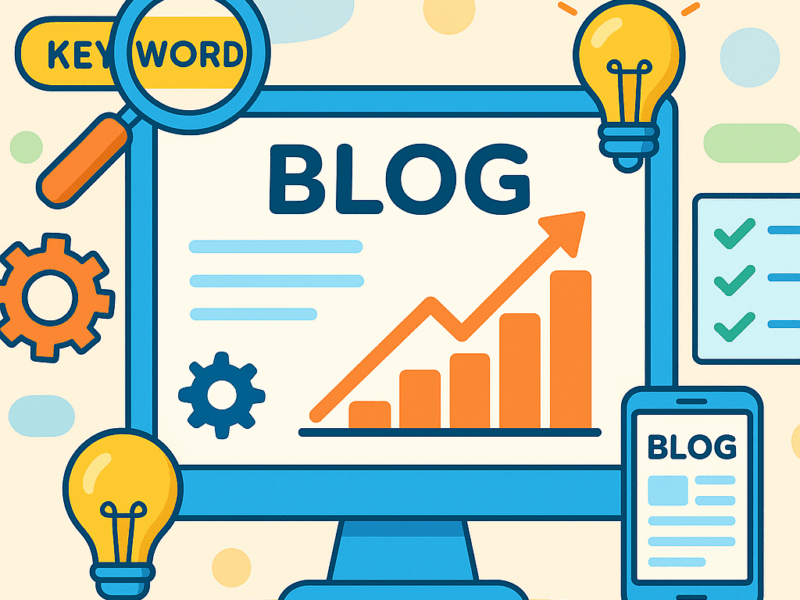Are you tired of staring at a blank screen, wondering what to blog about next? Do your content ideas feel scattered, leading to inconsistent posting and lackluster results? You’re not alone. Many bloggers struggle with staying organized and maintaining a consistent flow of valuable content.
The secret weapon? A content calendar.
But don’t worry, it’s not as intimidating as it sounds. Think of it as your roadmap to blogging success, guiding you on what to create and when to publish. In this comprehensive guide, we’ll break down exactly what a content calendar is, why it’s crucial for your blog’s growth (especially for ranking organically and showing up in Google Discover!), and provide you with a step-by-step strategy – plus a free downloadable template to get you started today!
What Exactly is a Content Calendar?
Simply put, a content calendar is a visual overview of your planned content, organized by date. It outlines what you’ll be publishing, on which platform (in this case, your blog), and when. It can be as simple as a spreadsheet or a more sophisticated project management tool.
Here’s a description of a simple content calendar template in a spreadsheet format: The image displays a clean and organized spreadsheet representing a content calendar. The columns are clearly labeled with essential information for blog planning: “Date,” “Topic/Title,” “Keyword(s),” “Target Audience,” “Content Type” (e.g., blog post, listicle, review), “Author,” “Status” (e.g., Idea, Drafting, Ready to Publish, Published), “Publication Date,” and “Notes/Links.” Each row represents a planned piece of content with example entries filled in. The overall design is user-friendly and easy to understand, emphasizing clarity and practicality for bloggers. –>
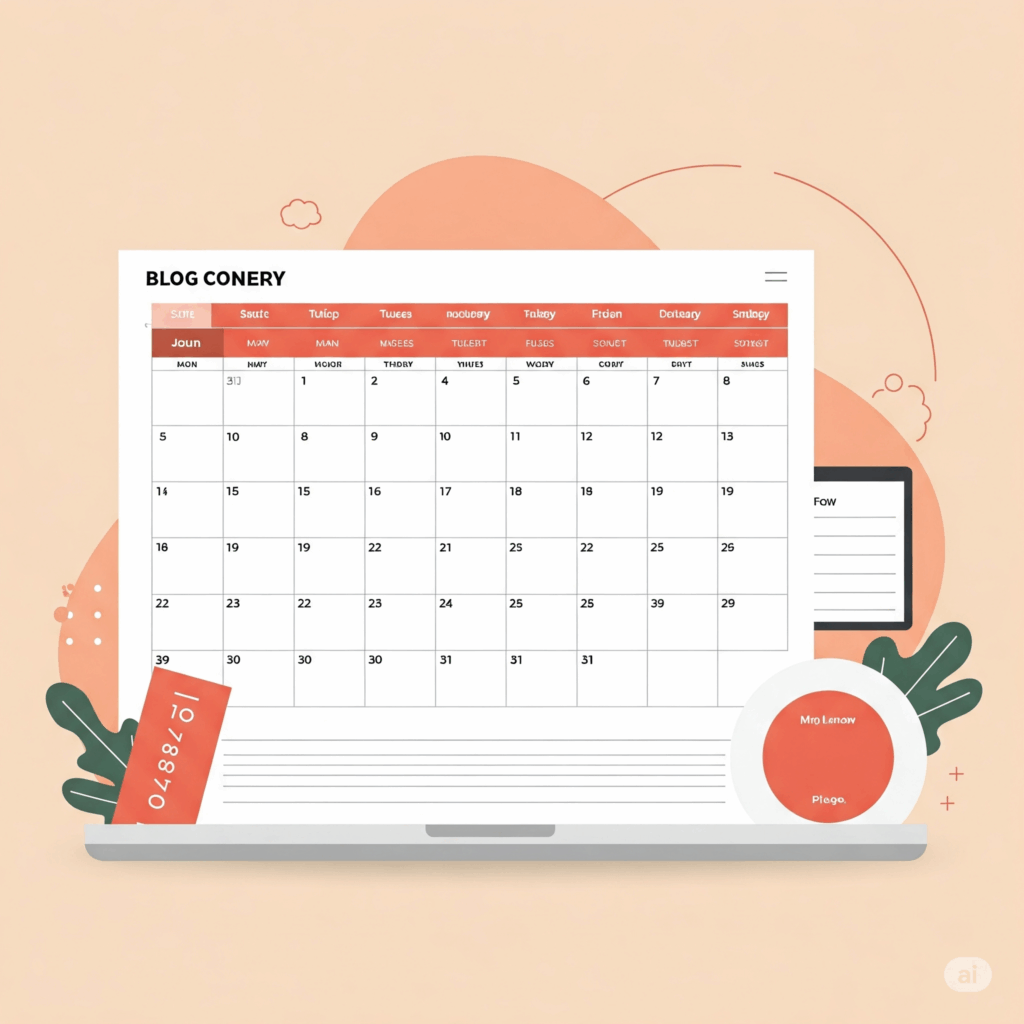
Why is a Content Calendar Essential for Bloggers?
Implementing a content calendar might seem like extra work initially, but the benefits are immense, especially if you’re aiming for organic growth and visibility on platforms like Google Discover:
- Boosts Consistency: No more last-minute scrambling for blog post ideas. A calendar helps you plan in advance, ensuring a steady stream of fresh content for your audience and search engines. Consistent publishing is a key signal for Google and keeps your readers engaged.
- Improves SEO: By planning your content around relevant keywords (which you’ll track in your calendar!), you can strategically target topics your audience is searching for. This improves your chances of ranking higher in search results. Furthermore, a well-planned content calendar allows you to build topical authority by creating clusters of related content.
- Enhances Content Quality: When you’re not rushed, you have more time to research, write, and edit high-quality content that truly resonates with your audience. This leads to more shares, backlinks, and ultimately, better organic performance.
- Facilitates Strategic Planning: A content calendar allows you to align your content with your overall blog goals. Are you trying to grow your email list? Promote a product? Build brand awareness? Your calendar can reflect these objectives.
- Streamlines Workflow: Knowing what’s coming up helps you manage your time effectively. You can batch similar tasks (like keyword research or image creation) and avoid feeling overwhelmed.
- Increases Visibility on Google Discover: Google Discover favors fresh, engaging, and relevant content. A well-planned content calendar ensures you’re consistently publishing timely and interesting pieces that have a higher chance of being featured in Discover feeds. Visuals planned within your calendar also play a crucial role in Discover appeal.
Building Your Blogging Roadmap: A Step-by-Step Strategy
Ready to take control of your content? Here’s how to build and use a content calendar effectively:
1. Define Your Goals and Audience:
- What do you want to achieve with your blog (e.g., increase traffic, build an email list, generate leads)?
- Who is your ideal reader? What are their interests, pain points, and questions? Understanding your audience is crucial for creating content they’ll find valuable and engaging, which is key for both SEO and Google Discover.
2. Brainstorm Content Ideas and Keywords:
- Based on your goals and audience, brainstorm a list of potential blog post topics.
- Conduct keyword research to identify relevant terms your audience is searching for. Tools like Google Keyword Planner, Ubersuggest, and Semrush can help. Note these keywords in your idea list.
3. Choose Your Content Calendar Tool:
- You don’t need fancy software to start. Here are a few options, catering to different needs and experience levels:
- Google Sheets/Excel: A simple and accessible option for basic planning. Our free template is in Google Sheets!
- Trello/Asana: Project management tools that allow for visual organization and collaboration (if you have a team).
- Notion: A versatile workspace that can be customized to create a powerful content calendar.
- Dedicated Content Calendar Tools: Platforms like CoSchedule or Editorial Calendar offer advanced features.
- Focus on Simplicity: Choose a tool you’re comfortable with and that meets your basic needs. Don’t get bogged down by unnecessary features, especially when you’re just starting.
4. Populate Your Calendar:
- Start by adding your brainstormed ideas to your chosen calendar tool.
- Assign Dates: Determine a realistic publishing schedule. Start with one or two posts per week and adjust as needed. Be consistent!
- Include Key Information: For each piece of content, include:
- Topic/Title (working title): A clear and concise title.
- Target Keyword(s): The main keywords you’re targeting.
- Target Audience: Who are you writing this for?
- Content Type: (e.g., How-to guide, listicle, case study, interview).
- Author (if applicable).
- Status: (e.g., Idea, To Do, In Progress, Ready for Review, Scheduled, Published).
- Publication Date.
- Notes/Links: Any relevant links, research notes, or related content ideas.
- Plan Visuals: For each blog post, think about the visuals you’ll need (images, screenshots, charts, videos). High-quality and relevant visuals are crucial for grabbing attention in Google Discover. Note down your visual ideas in the calendar.
Here’s a description of a simple content planning flowchart: The image displays a straightforward flowchart outlining the content planning process. It starts with a “Define Goals & Audience” box, leading to “Brainstorm Ideas & Keywords.” The next step is “Plan Content Details (Title, Outline, Visuals),” followed by “Assign to Calendar & Set Deadlines.” The flowchart then branches into “Create Content (Write, Design)” and “Review & Edit.” Finally, it leads to “Publish & Promote,” with a feedback loop returning to “Analyze Performance & Adjust Strategy.” The flowchart uses clear boxes and arrows, making the process easy to understand. –>
5. Plan Your Content in Batches:
- Instead of creating content on a day-to-day basis, try batching similar tasks. For example, dedicate one day to keyword research, another to outlining, and another to writing. This can significantly improve your efficiency.
6. Review and Adjust Regularly:
- Set aside time each week (or month) to review your content calendar.
- Are you on track? Do any deadlines need to be adjusted?
- Are there any new trending topics or keywords you should be incorporating?
- Analyze the performance of your published content and use those insights to inform your future planning.
7. Promote Your Content:
- Your content calendar shouldn’t just stop at publishing. Plan how you’ll promote each blog post across social media, email, and other relevant channels. Include promotion tasks in your calendar.
Key Tools to Consider (But Keep it Simple!)
While many sophisticated tools are available, you can start with something simple and free:
- Google Sheets: Our recommended starting point, offering flexibility and easy sharing. Grab our free content calendar template below!
- Trello: A visual project management tool using boards, lists, and cards, great for collaborative planning.
- Notion: A powerful all-in-one workspace that can be customized to create a robust content calendar.
Our Recommendation: For beginners, stick with Google Sheets. It’s easy to use, requires no extra cost, and allows you to implement the strategies outlined in this post effectively.
Ready to Get Organized? Download Your Free Content Calendar Template!
Stop feeling overwhelmed and start publishing consistently! Click the link below to download our free and easy-to-use content calendar template for Google Sheets.
Frequently Asked Questions (FAQ) About Content Calendars
- How often should I update my content calendar? It’s best to review and adjust your calendar at least once a week to stay on track and incorporate any new ideas or priorities.
- What should I include in my content calendar? At a minimum, include the publication date, topic/title, and status. Adding keywords, target audience, content type, and notes will further enhance your planning.
- What if I get new content ideas that aren’t on my calendar? That’s great! Evaluate the new idea and see if it aligns with your goals and audience. You can either replace an existing planned piece or add it to your backlog for future consideration.
- How far in advance should I plan my content? It depends on your workflow and publishing frequency. Planning 1-3 months in advance is a good starting point.
- Is a content calendar only for blog posts? No! You can use a content calendar to plan all types of content, including social media updates, email newsletters, videos, and more. However, this post focuses specifically on blog content.
Final Thoughts
Implementing a content calendar is a game-changer for bloggers who are serious about growth, consistency, and organic visibility, including getting featured on Google Discover. By taking the time to plan your content strategically, you’ll save time in the long run, improve your SEO efforts, create higher-quality content, and ultimately achieve your blogging goals. Download our free template and start building your blogging roadmap today!