Contents
- 1 The Ultimate Guide to Choosing the Right E-commerce Platform for Your Business (2025 Edition)
- 1.1 1. Navigating the E-commerce Platform Universe: Foundations for Success
- 1.2 2. The Evergreen Pillars: Core Considerations for Platform Selection
- 1.2.1 2.1. Scalability: Building for Today, Planning for Tomorrow
- 1.2.2 2.2. Essential Features & Functionality: Powering Your Operations
- 1.2.3 2.3. Pricing & Total Cost of Ownership (TCO): Beyond the Sticker Price
- 1.2.4 2.4. Integrations & Ecosystem: Creating a Connected Business
- 1.2.5 2.5. Ease of Use & Technical Expertise: Matching Platform to Prowess
- 1.2.6 2.6. Security & Compliance: Protecting Your Business and Customers
- 1.2.7 2.7. Customer Support: Your Partner in Problem-Solving
- 1.3 3. Leading E-commerce Platforms in 2025: A Comparative Snapshot
- 1.4 4. The Future is Now: Emerging Trends Shaping Platform Choices
- 1.4.1 4.1. AI-Driven Personalization and Operations
- 1.4.2 4.2. The Rise of Headless Commerce: Flexibility and Performance
- 1.4.3 4.3. Social Commerce: Selling Where Your Customers Are
- 1.4.4 4.4. Mobile-First Imperative: Optimizing for On-the-Go Shoppers
- 1.4.5 4.5. Buy Now, Pay Later (BNPL): Evolving Payment Expectations
- 1.4.6 4.6. Sustainability Initiatives: Eco-Conscious E-commerce
- 1.5 5. Making Your Choice: A Strategic Decision-Making Framework
- 1.5.1 5.1. Step 1: Clearly Define Your Business Requirements and Goals
- 1.5.2 5.2. Step 2: Prioritize Your “Evergreen Pillar” Needs
- 1.5.3 5.3. Step 3: Shortlist Platforms Based on Your Profile
- 1.5.4 5.4. Step 4: Conduct In-Depth Research and Leverage Free Trials/Demos
- 1.5.5 5.5. Step 5: Calculate TCO and Assess Long-Term Value
- 1.5.6 5.6. Checklist: Key Questions to Ask When Evaluating E-commerce Platforms
- 1.6 6. Conclusion
- 1.7 Author
The Ultimate Guide to Choosing the Right E-commerce Platform for Your Business (2025 Edition)
The selection of an e-commerce platform is a pivotal decision for any business aiming to thrive in the digital marketplace. This choice lays the groundwork for online sales, customer interactions, and overall operational efficiency. Understanding the landscape of available platforms and the core principles of selection is paramount.
1.1. What is an E-commerce Platform and Why It’s Your Digital Cornerstone
An e-commerce platform is, at its core, a software application that enables businesses to create, manage, and operate an online store. It provides the essential infrastructure for showcasing products, processing customer orders and payments, managing inventory, and handling customer service inquiries. Every online purchase is facilitated by some form of commerce software, and effective e-commerce platforms are designed to make the online shopping experience seamless for the customer and manageable for the business.
The role of an e-commerce platform extends far beyond simply listing products online. It is the digital cornerstone upon which a business’s online presence is built and scaled. Whether for an entrepreneur launching a niche product line or an established enterprise processing thousands of transactions per second, the e-commerce platform is a vital tool for achieving online success. Modern, robust e-commerce platforms often encompass a broader suite of functionalities than just a storefront. They may include integrated marketing tools for targeted promotions, comprehensive analytics for data-driven decision-making, and customer relationship management (CRM) capabilities to cultivate meaningful customer interactions. This evolution signifies a shift from a standalone sales channel to a more integrated central commerce operating system. Consequently, businesses should evaluate platforms not only on their capacity to facilitate sales but also on their potential to serve as a hub for their entire digital commerce operation, influencing customer engagement strategies and analytical capabilities.
1.2. The E-commerce Platform Spectrum: Understanding Your Options
The e-commerce platform market is diverse, offering various architectural models and service delivery options. Each type presents distinct advantages, drawbacks, and suitability for different business sizes, technical capabilities, and strategic objectives. A clear understanding of these categories—SaaS, Open-Source, Headless Commerce, and Marketplace Solutions—is the crucial first step in narrowing down the field of potential platforms. The choice of platform type is a foundational strategic decision, as it dictates a business’s level of control, technical responsibilities, operational agility, and ultimately, its capacity to adapt to future market changes.
1.2.1. SaaS (Software-as-a-Service) Solutions
SaaS e-commerce platforms are cloud-hosted solutions where businesses pay a recurring subscription fee, typically monthly or annually. This fee grants access to the e-commerce software, along with hosting, maintenance, security updates, and often, customer support, all managed by the platform provider. Prominent examples include Shopify and BigCommerce.
- Pros: SaaS platforms are generally lauded for their ease of use, making them accessible to businesses without extensive technical expertise. Costs are predictable due to fixed subscription fees, and the provider handles software updates and technical upkeep, ensuring reliability. Launch times can often be quicker compared to other platform types.
- Cons: The primary drawback is the recurring subscription cost. Businesses may also find SaaS solutions to be less flexible in terms of deep customization compared to open-source alternatives. There’s also a degree of reliance on the provider’s specific ecosystem for add-ons and integrations, which can sometimes lead to additional costs or limitations.
- Ideal For: Businesses that prioritize ease of use, rapid deployment, and a managed technical environment. This often includes small to medium-sized businesses (SMBs), startups, or companies without dedicated in-house IT or development teams.
1.2.2. Open-Source Platforms
Open-source e-commerce platforms provide users with free access to their source code. This allows businesses to modify, customize, and self-host their online stores, offering maximum control over design, functionality, and data. Well-known examples include WooCommerce (a WordPress plugin) and Magento Open Source (now part of Adobe Commerce).
- Pros: The core software is typically free, which can lead to initial cost savings. The primary advantages are the high degree of flexibility and customization potential, allowing businesses to tailor every aspect of their store. Many open-source platforms benefit from large, active communities of developers who provide support and develop a wide array of extensions.
- Cons: Open-source platforms demand a higher level of technical expertise for setup, customization, and ongoing maintenance. Businesses will be responsible for arranging their own hosting, security measures (including PCI compliance), and applying software updates. There can be a steeper learning curve, and while the software is free, costs for hosting, premium themes, extensions, and developer fees can accumulate, potentially leading to a higher Total Cost of Ownership (TCO) for those without in-house skills. Compatibility issues between different extensions can also arise.
- Ideal For: Businesses with available technical resources (either in-house developers or the budget to hire an agency), those with unique or complex customization requirements, or companies that desire complete control over their e-commerce platform and data.
1.2.3. Headless Commerce Architecture
Headless commerce represents an architectural approach where the front-end presentation layer (the “head,” which could be a website, mobile app, IoT device, or any other customer touchpoint) is decoupled from the back-end e-commerce engine that manages commerce functionalities, product data, and administrative processes. Communication between these separated front-end and back-end systems occurs via Application Programming Interfaces (APIs). This separation allows businesses to use best-of-breed technologies for the front-end presentation while leveraging a robust commerce engine on the back-end, fostering greater flexibility in designing unique user experiences. Platforms like Shopify Plus, Magento (Adobe Commerce), BigCommerce, Commercetools, and Salesforce Commerce Cloud offer capabilities to support headless implementations.
- Pros: The primary benefit is unparalleled flexibility in user interface (UI) and user experience (UX) design and customization, free from the constraints of traditional monolithic platform templates. Headless architecture facilitates omnichannel consistency, allowing businesses to deliver cohesive experiences across diverse customer touchpoints. It offers agility, as front-end changes can be made without impacting back-end stability, and can lead to enhanced performance through the use of modern front-end frameworks. It is also seen as a future-proofing strategy, allowing easier adoption of new front-end technologies.
- Cons: Implementing and managing a headless setup is typically more complex and can incur higher initial and ongoing costs, as it often requires skilled developers to manage the separate systems and API integrations. There is a heavy dependency on APIs; any inefficiencies or downtime in APIs can impact the entire system. Some functionalities that are standard in traditional platforms might require custom development in a headless environment.
- Ideal For: Larger businesses, enterprises with complex omnichannel strategies, or companies with strong in-house development teams (or the budget for specialized agencies). It is particularly well-suited for businesses aiming to create highly customized, unique user experiences, Progressive Web Apps (PWAs), or integrate commerce into a variety of digital touchpoints beyond a standard website.
The increasing adoption of headless commerce, alongside the flexibility offered by API-first SaaS and open-source platforms, reflects a broader industry movement towards composable commerce. This approach allows businesses to select and assemble best-of-breed solutions for different e-commerce functions (e.g., search, PIM, checkout, CMS) from various vendors, connecting them via APIs, rather than relying on a single, monolithic system for all capabilities. This grants greater agility and the ability to swap components in or out as business needs or technologies evolve, preventing vendor lock-in and fostering innovation. Businesses should therefore consider their long-term technology stack strategy; choosing a platform type that supports or enables composability can be crucial for future adaptability.
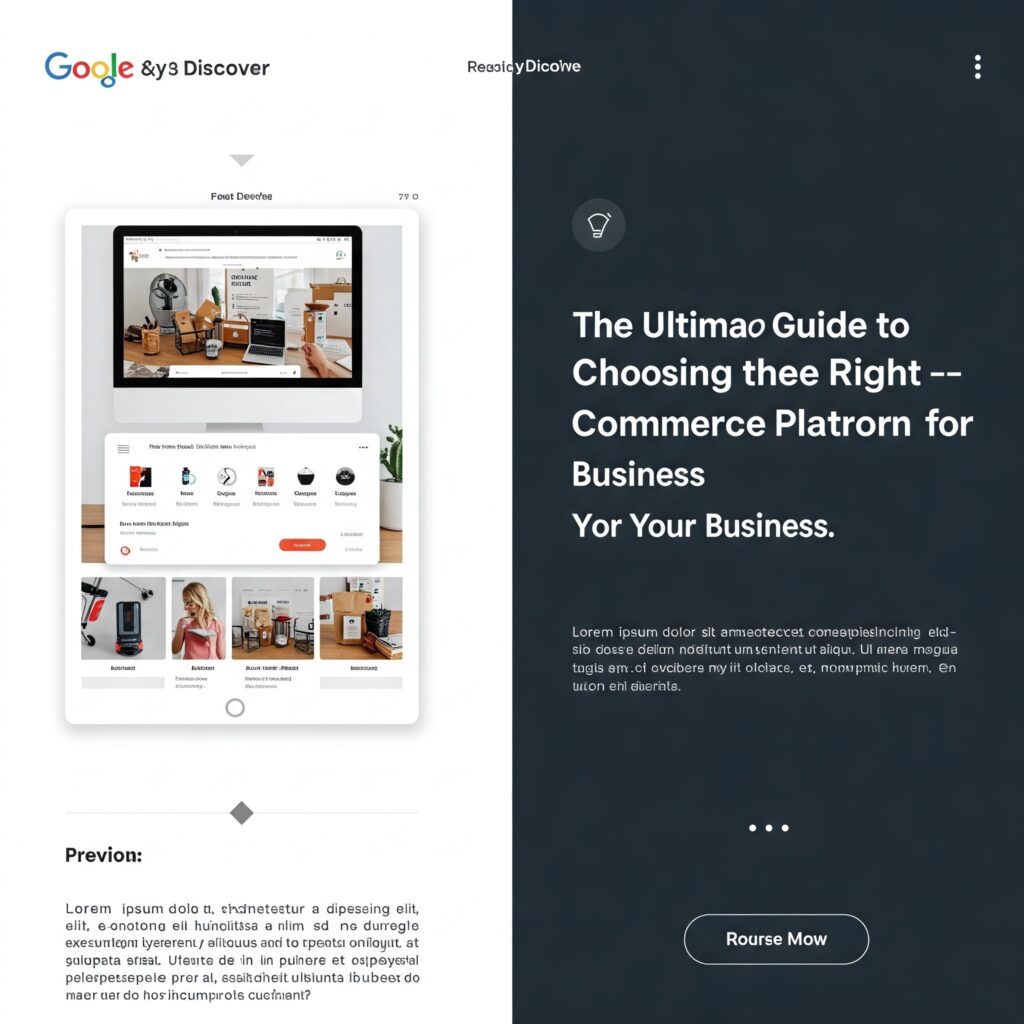
1.2.4. Marketplace Solutions
Marketplace solutions encompass two main scenarios: businesses selling their products on large, established third-party marketplaces like Amazon or eBay, or businesses utilizing specialized software to create and operate their own multi-vendor marketplace platform. While selling on existing marketplaces is a common channel strategy, this guide’s focus, when discussing platform types, leans towards the software used to build a proprietary marketplace. Some traditional e-commerce platforms can also be adapted to function as marketplaces through multi-vendor extensions or software add-ons.
- Pros (Building Own Marketplace): Potential for diverse revenue streams (e.g., commissions from third-party sellers), ability to offer a much broader product catalog without holding all the inventory, and the opportunity to build a niche community of sellers and buyers.
- Pros (Selling on Existing Marketplaces): Immediate access to a large, established customer base with strong buying intent, relatively easy setup process, and potentially simplified logistics if leveraging the marketplace’s fulfillment services.
- Cons (Building Own Marketplace): Significant complexity in managing multiple vendors, overseeing payment distributions, ensuring platform governance, and attracting both sellers and buyers to the new marketplace.
- Cons (Selling on Existing Marketplaces): Limited control over branding and the overall customer experience, ongoing commission fees that can significantly impact profit margins, dependence on the marketplace’s rules and algorithms, and often no direct ownership or access to customer data for remarketing.
- Ideal For: Businesses aiming to create a dedicated community or ecosystem around a specific niche by bringing together multiple sellers and buyers. Alternatively, for many brands, selling on established marketplaces serves as an additional sales channel to complement their primary e-commerce store, rather than being their sole online presence.
The following table provides a comparative overview of these e-commerce platform types:
Table 1: Comparison of E-commerce Platform Types (2025)
1.3. The Constant in a Sea of Change: Evergreen Principles vs. Evolving Tech
The e-commerce landscape is characterized by rapid evolution. New platforms emerge, existing ones update features, and innovative technologies continually reshape how businesses sell and consumers buy. Trends such as AI-driven personalization, the seamless integration of social commerce, the immersive potential of Augmented Reality (AR) and Virtual Reality (VR) in product visualization, and the critical importance of mobile-first design are not just buzzwords but active forces in 2025.
While awareness of these technological advancements is vital for staying competitive (and will be explored in detail later in this guide), it is crucial to recognize that the foundational pillars of selecting an e-commerce platform remain remarkably constant. The “shiny object syndrome,” where businesses chase the latest technology without a solid strategic underpinning, can lead to misaligned platform choices that fail to meet core operational needs. The fundamental questions a business must ask itself regarding scalability, core features and functionality, overall pricing and Total Cost of Ownership (TCO), integration capabilities with other business systems, ease of use relative to available technical expertise, security and compliance, and the quality of customer support are evergreen. These core considerations form the bedrock of a sound and sustainable platform decision. This guide will emphasize these enduring principles, empowering businesses to select a platform that not only meets their current requirements and leverages current technologies but is also fundamentally robust and aligned with their long-term strategic vision. The most effective approach involves first ensuring a platform meets these foundational needs, and then evaluating its capacity to support or integrate innovative technologies as enhancements.
2. The Evergreen Pillars: Core Considerations for Platform Selection
While the e-commerce technology landscape is in perpetual motion, certain fundamental criteria for platform selection remain steadfast. These “evergreen pillars” provide a stable framework for evaluating options, ensuring that the chosen platform can support a business not just today, but as it grows and adapts to future market dynamics.
2.1. Scalability: Building for Today, Planning for Tomorrow
Scalability refers to an e-commerce platform’s capacity to accommodate business growth—whether that involves an increase in website traffic, an expansion of the product catalog, a higher volume of orders, or diversification into new markets or selling models—without a degradation in performance or the need for a costly and disruptive re-platforming process. For any business with aspirations beyond its current state, scalability is not a luxury but a critical necessity. Ignoring this aspect can lead to system crashes during peak periods, slow load times, an inability to add new product lines efficiently, and ultimately, lost customers and revenue.
Assessing a platform’s scalability involves a multi-faceted examination:
- Traffic Handling: The platform must be able to manage significant increases in website visitors, especially sudden surges during promotional events like Black Friday or holiday sales, without crashing or slowing down. Features like auto-scaling systems, which dynamically adjust resources based on real-time traffic, and the use of Content Delivery Networks (CDNs) for faster global content delivery are important indicators.
- Product Catalog Size (SKU Count): As a business grows, so too might its range of products and services. The platform should efficiently manage an expanding number of Stock Keeping Units (SKUs), including product variations, complex product configurations, and associated metadata, without performance degradation.
- Order Volume and Complexity: The system must be capable of processing a growing number of orders simultaneously and efficiently. This includes not just simple transactions but potentially complex orders with multiple line items, custom requirements, or varied fulfillment needs.
- Database Performance: The underlying database architecture is crucial. As the volume of product, customer, and order data increases, the database must maintain its responsiveness. Effective database management techniques, such as multi-level caching for frequently accessed data (using tools like Redis or Memcached), proper indexing of key data fields, and data partitioning or sharding across multiple servers, are vital for sustained performance.
- API Limits and Performance: For businesses that rely heavily on integrations with other systems (ERP, CRM, marketing automation), the platform’s API capabilities are critical. This includes the number of API calls allowed within a certain timeframe (API rate limits) and the overall performance and reliability of the API. Generous and robust API access, like that offered by Shopify Plus for its enterprise clients, ensures that integrations can scale along with the core commerce operations.
Platforms frequently cited for their scalability, particularly at the enterprise level, include Shopify Plus, BigCommerce Enterprise, Adobe Commerce (formerly Magento), Salesforce Commerce Cloud, and SAP Commerce Cloud. WooCommerce, an open-source solution, can also be highly scalable, but this is heavily dependent on the quality of the hosting environment, server architecture, and ongoing optimization efforts.
True scalability, however, extends beyond just handling larger volumes. It encompasses the platform’s ability to support increasing operational complexity. This might involve managing multiple storefronts for different brands or regions, implementing sophisticated B2B functionalities (like custom catalogs or pricing tiers), or expanding internationally with multi-language and multi-currency support. For instance, Adobe Commerce is noted for its capacity to handle complex B2B and B2C requirements, while BigCommerce Enterprise offers strong native multi-storefront capabilities.
The choice between a SaaS and an open-source platform also presents different scalability paradigms. SaaS solutions generally offer managed scalability, where the provider handles the infrastructure and ensures it can cope with growth, often through tiered plans that cater to different business sizes. However, this scalability might operate within the architectural limits or pricing tiers set by the provider. Open-source platforms, on the other hand, offer theoretically limitless scalability potential because the business has full control over the architecture and hosting environment. This control, however, comes with the full responsibility and cost of designing, implementing, and maintaining that scalable infrastructure, often requiring significant development resources.
Therefore, businesses must clearly define what “scale” signifies for their specific context. Is it primarily about transactional volume, or does it involve expanding into new business models, geographic territories, or more intricate product offerings? Answering this question will guide the selection towards a platform whose specific scaling strengths align with the business’s growth trajectory and strategic ambitions.
2.2. Essential Features & Functionality: Powering Your Operations
The features and functionalities offered by an e-commerce platform are the engine that drives daily operations, customer interactions, and ultimately, sales. It is crucial to distinguish between “must-have” features, which are fundamental for any online retail operation in 2025, and “desirable” features, which may cater to specific business models, niche requirements, or future growth stages.
Must-Have Features (The Non-Negotiables for 2025): A baseline set of features is essential for any e-commerce platform to be considered viable:
- Product Management: The ability to easily create, organize, and display products is fundamental. This includes support for detailed product descriptions, multiple high-quality images and videos, product variations (e.g., size, color), and flexible pricing options.
- Inventory Management: Real-time tracking of stock levels across all sales channels is critical to prevent overselling popular items or accumulating dead stock of slow-moving ones. This includes low-stock alerts and potentially support for multiple warehouse locations.
- Shopping Cart and Checkout: A secure, intuitive, and efficient shopping cart and checkout process is paramount to minimizing cart abandonment. Key aspects include a persistent cart (items remain if a user leaves and returns), clear display of items and costs, and a streamlined multi-step or single-page checkout. A guest checkout option is also highly recommended.
- Payment Gateway Integration: Secure and reliable integration with multiple payment gateways is necessary to process customer payments. This should include support for major credit and debit cards, popular digital wallets (like PayPal, Apple Pay, Google Pay), and potentially other region-specific payment methods.
- Order Management System (OMS): A comprehensive system for tracking and managing orders from the point of purchase through fulfillment, shipping, and delivery is vital. This includes order status updates, customer notifications, and handling returns or exchanges.
- Basic Reporting and Analytics: Even at a basic level, the platform should provide insights into sales trends, best-selling products, customer behavior (e.g., traffic sources, conversion rates), and marketing campaign performance to enable data-informed decision-making.
- Search Engine Optimization (SEO) Tools: Foundational SEO capabilities are necessary to help products and the store itself be discoverable in search engine results. This includes customizable page URLs, meta titles and descriptions, image alt text, and the generation of a sitemap.
- Mobile Responsiveness: With a significant portion of e-commerce traffic and sales originating from mobile devices, the platform must ensure a seamless, fully responsive shopping experience across all screen sizes, particularly smartphones and tablets.
Desirable Features (Depending on Business Needs for 2025): Beyond the essentials, a range of desirable features can enhance capabilities, improve customer experience, or support specific business strategies:
- Marketing Automation Tools: Capabilities for creating and managing email marketing campaigns, segmenting customers for targeted messaging, and implementing loyalty programs or referral schemes.
- Customer Relationship Management (CRM) Integration: The ability to integrate with CRM systems (or offer native CRM-like features) allows for a unified view of customer interactions, purchase history, and preferences, enabling more personalized service and marketing.
- Multi-Channel Selling Capabilities: Tools to seamlessly list and sell products across various channels beyond the primary storefront, such as social media platforms (e.g., Facebook Shops, Instagram Shopping, TikTok), online marketplaces (e.g., Amazon, eBay), and potentially physical retail locations via Point of Sale (POS) integration.
- Blogging Functionality: An integrated blogging platform or the ability to easily connect one is valuable for content marketing, improving SEO, and engaging with customers.
- Customer Review Modules: Features that allow customers to leave product reviews and ratings directly on product pages, building social proof and trust.
- Abandoned Cart Recovery: Automated tools that send reminder emails or notifications to customers who have added items to their cart but not completed the purchase, helping to recapture potentially lost sales.
- International Selling Support: For businesses aiming to sell globally, features such as multi-language storefronts, multi-currency display and transaction processing, international tax calculation and compliance tools, and integration with global shipping providers are crucial.
- Advanced SEO Features: More granular control over SEO elements, such as structured data markup for rich snippets, advanced redirect management, and canonical tags.
- B2B Specific Features: For businesses selling to other businesses, specialized functionalities like quote management systems, customer-specific pricing and catalogs, bulk ordering interfaces, purchase order processing, and tiered account management are often required.
- Subscription Management Tools: For businesses offering products or services on a recurring subscription basis, robust tools for managing subscription plans, automated recurring billing, dunning management (handling failed payments), and customer self-service portals are essential.
The competitive landscape and rising customer expectations are blurring the lines between “must-have” and “desirable.” Features once considered advanced, such as basic CRM functionalities, abandoned cart recovery tools, and foundational multi-channel capabilities, are increasingly becoming standard expectations for a comprehensive e-commerce solution.
Prioritizing Based on Your Business Model: The relative importance of these features will vary significantly based on the specific business model:
- B2C (Business-to-Consumer): Typically prioritizes an exceptional user experience, strong mobile optimization, seamless social commerce integrations, robust personalization capabilities, customer review systems, and loyalty programs.
- B2B (Business-to-Business): Requires features like robust customer account management with roles and permissions, custom pricing and catalog displays per client, efficient quote request and management workflows, bulk ordering capabilities, purchase order support, and deep integration with ERP and CRM systems. Platforms like Adobe Commerce and SAP Commerce Cloud are often noted for their B2B strengths.
- D2C (Direct-to-Consumer): Places a strong emphasis on brand building, controlling the end-to-end customer experience, content marketing (requiring good blogging and CMS features), community engagement tools, and often subscription options.
- Subscription-Based: Necessitates powerful recurring billing engines, flexible subscription plan management, automated dunning and retry logic for payments, customer self-service portals for managing subscriptions, and analytics tailored to subscription metrics (e.g., churn rate, MRR).
When evaluating platforms, businesses should not only list their required features but also assign priorities based on their current operational needs, specific business model, and strategic growth objectives. This prioritization is key to determining whether a platform’s native feature set is adequate or if significant reliance on its app ecosystem—and the associated costs and potential complexities of managing multiple third-party extensions—will be necessary. This directly impacts the Total Cost of Ownership and overall operational efficiency. For example, a business with core B2B requirements might find a platform with strong native B2B functionalities more suitable and cost-effective in the long run than a general B2C platform that necessitates numerous, potentially disparate, B2B applications.
The following table offers a framework for considering feature importance by business model:
Table 2: Core E-commerce Features Checklist: Must-Have vs. Desirable by Business Model (2025)
(N.A. = Not Applicable or low priority for this model)
2.3. Pricing & Total Cost of Ownership (TCO): Beyond the Sticker Price
Understanding the complete financial commitment associated with an e-commerce platform requires looking far beyond the advertised monthly subscription or initial setup fee. The Total Cost of Ownership (TCO) provides a more realistic financial picture by encompassing all direct and indirect costs incurred over the intended lifespan of the platform, typically projected for 3 to 5 years. A thorough TCO analysis is essential for comparing platforms effectively and avoiding unexpected expenses down the line.
Decoding Pricing Models: E-commerce platforms employ a variety of pricing structures:
- Monthly/Annual Subscriptions: This is the most common model for SaaS platforms. Fees are typically tiered, with higher tiers offering more features, greater capacity (e.g., for sales volume or staff accounts), and sometimes lower transaction fees. Examples include Shopify and BigCommerce.
- Transaction Fees: Some platforms charge a percentage of each sale made through the store. This might be in addition to a subscription fee or, in some cases (less common for full platforms), the primary charge. Often, platforms that have their own payment processing solution (e.g., Shopify Payments) will waive these platform transaction fees if their solution is used, but may impose them if a third-party payment gateway is chosen.
- Per-User Fees: More common at the enterprise level, some platforms may base part of their pricing on the number of administrative users who require access to the system.
- Usage-Based Pricing: This model charges based on actual consumption of resources, such as the number of orders processed, API calls made, or amount of data stored. This can be part of a hybrid model.
- Open-Source Model: The core software itself is generally free to download and use (e.g., WooCommerce, Magento Open Source). However, significant costs arise from other necessities such as web hosting, domain registration, themes, essential extensions or plugins, custom development, and ongoing maintenance and security.
Uncovering Hidden Costs (Often Overlooked): A comprehensive TCO calculation must account for numerous potential expenses that are not always immediately apparent:
- Themes & Design: While free themes are often available, premium themes with more advanced designs and functionalities can cost hundreds of dollars as a one-time purchase or annual subscription. Custom website design by a professional or agency represents a much larger investment, potentially ranging from thousands to tens of thousands of dollars.
- Apps & Plugins/Extensions: To achieve desired functionality, businesses often rely on third-party apps or plugins. Many of these operate on a subscription basis, adding to recurring monthly costs. For example, tools for email marketing, customer support, or advanced analytics often come with their own fees.
- Payment Processing Fees: These are distinct from any platform-levied transaction fees. Payment gateways like Stripe, PayPal, or Authorize.Net charge their own fees for processing each transaction, typically a percentage of the transaction value plus a fixed fee (e.g., Stripe’s common rate is 2.9% + $0.30 per transaction, PayPal’s can be around 3.49% + $0.49).
- Development & Customization Costs: This is a major factor, especially for open-source platforms which inherently require development for setup and customization. Even SaaS platforms may require developer input for advanced theme modifications, custom integrations, or bespoke feature development. Developer rates can range significantly, from $10-$100+ per hour for WooCommerce to substantial project costs for complex Magento builds.
- Maintenance & Updates: For self-hosted open-source platforms, ongoing maintenance, applying security patches, and managing software updates are the responsibility of the business and can incur costs if outsourced. Magento maintenance, for instance, can be a significant recurring expense. SaaS platforms typically include this in their subscription.
- Hosting Costs (for Open-Source/Self-Hosted): The cost of web hosting for open-source platforms can vary dramatically, from as little as $10-$15 per month for basic shared hosting to hundreds or even thousands for robust dedicated servers or managed cloud hosting required for high-traffic stores.
- Migration Costs: If moving from an existing e-commerce platform, data migration (products, customers, orders) can be complex and costly, often requiring specialized services or tools.
- Training Costs: Investment may be needed to train staff on how to use and manage the new platform effectively.
- SSL Certificates: While many platforms or hosting providers offer free SSL certificates (e.g., Let’s Encrypt), more advanced SSL certificates (e.g., Extended Validation) can have annual costs.
It’s a common misconception that “free” open-source software will always be cheaper. For businesses lacking in-house technical expertise, the TCO of an open-source platform can quickly surpass that of a seemingly more “expensive” SaaS subscription. This is due to the heavy reliance on paid developers or agencies for initial setup, design, customization, security hardening, and ongoing maintenance and support. SaaS platforms, while having recurring fees, bundle many of these services, leading to more predictable, albeit ongoing, expenditure.
Calculating Your True TCO: A Practical Approach: To arrive at a realistic TCO, businesses should:
- Identify all potential one-time costs: This includes initial platform setup fees (if any), website design and branding, initial development for custom features or integrations, data migration from an old system, and initial staff training.
- Identify all recurring costs: These include monthly or annual platform subscription fees, average monthly transaction fees (if applicable), payment processing fees (based on projected sales volume), costs for essential third-party apps or plugins, web hosting fees (for self-hosted solutions), ongoing maintenance retainers or projected hours, SSL certificate renewals, and any other recurring service fees.
- Project these costs over a defined time horizon: Typically, a 3-year or 5-year projection is advisable to understand the long-term financial implications.
- Factor in growth: Consider how costs might change as the business scales. Will sales volume increases trigger higher transaction fees or force an upgrade to a more expensive platform tier? Will increased traffic necessitate more powerful (and expensive) hosting? Will growth demand more advanced (and potentially paid) features or apps?.
- Consider opportunity costs: If a platform is overly complex for the available team, the time spent struggling with platform management is time not spent on core business growth activities.
The TCO calculation is not a static, one-time exercise. It is a dynamic assessment that should be revisited periodically, perhaps annually or whenever significant changes to the store or business strategy occur, such as upgrading a plan, adding major new functionalities, or experiencing substantial growth. This forward-looking TCO analysis is crucial for avoiding costly surprises and ensuring that the chosen e-commerce platform remains financially viable and supportive of the business’s evolving needs.
The following framework can help businesses structure their TCO calculations:
Table 3: Sample TCO Calculation Framework (3-Year Projection)
This table is a template. Businesses should populate it with estimates specific to each platform being evaluated.
2.4. Integrations & Ecosystem: Creating a Connected Business
In the contemporary digital business environment, an e-commerce platform rarely functions in complete isolation. Its true power is often unlocked by its ability to seamlessly connect and exchange data with a multitude of other essential business systems. These integrations are crucial for streamlining operations, ensuring data accuracy across the organization, enhancing the customer experience, and enabling scalable growth. Key systems that frequently require integration include accounting software (e.g., QuickBooks, Xero), email marketing platforms (e.g., Klaviyo, Mailchimp), shipping and fulfillment solutions (e.g., ShipStation, Shippo), Customer Relationship Management (CRM) systems, and Enterprise Resource Planning (ERP) systems.
The importance of seamless integration cannot be overstated:
- Operational Efficiency: Automation of data flow between systems (e.g., new orders from the e-commerce platform automatically creating invoices in accounting software or updating inventory in an ERP) significantly reduces manual data entry, minimizes errors, and frees up valuable staff time for more strategic tasks.
- Data Accuracy and Consistency: Integrated systems ensure that all parts of the business are working with the same, up-to-date information. This is vital for accurate inventory management (preventing stockouts or overstocking), consistent customer data for marketing and service, and reliable financial reporting.
- Enhanced Customer Experience: Integration enables a more holistic view of the customer, which can be leveraged for personalized marketing campaigns, targeted product recommendations, streamlined order fulfillment with timely shipping updates, and more responsive customer service.
- Scalability and Adaptability: As a business grows and its needs evolve, the ability to easily integrate new tools, services, or sales channels becomes critical. A platform with strong integration capabilities allows businesses to expand their technological toolkit without major disruptions.
The Value of Robust App Stores and Marketplaces: Many e-commerce platforms, particularly SaaS solutions like Shopify and BigCommerce, offer extensive app stores or marketplaces. These marketplaces provide access to a wide array of pre-built integrations and add-on functionalities developed by third-party companies (and sometimes the platform provider themselves). The benefits include:
- Speed of Deployment: Pre-built apps can often be installed and configured much more quickly than developing custom integrations.
- Cost Savings: Using an existing app is generally more cost-effective than commissioning custom development work.
- Vetted Solutions: Apps listed on official marketplaces are often reviewed or vetted by the platform provider for quality and compatibility, though the level of scrutiny can vary. The significant growth of the e-commerce platform and marketplace apps market underscores the high demand and importance of these ecosystems.
API Access for Custom Solutions: For businesses with unique integration requirements, pre-existing complex legacy systems, or the need for highly specialized functionalities not available through an app store, robust Application Programming Interface (API) access is crucial. APIs act as the communication bridge that allows different software applications to talk to each other and exchange data programmatically. A well-documented, comprehensive, and performant API empowers developers to:
- Build custom integrations tailored to specific business processes.
- Connect the e-commerce platform with proprietary or niche third-party systems.
- Automate complex workflows that span multiple applications.
- Develop custom front-end experiences in a headless commerce setup. The availability of robust APIs is a hallmark of adaptable and scalable e-commerce platforms, enabling businesses to create a truly connected and efficient digital infrastructure.
The quality, breadth, and depth of a platform’s integration ecosystem—encompassing its native integrations, app store offerings, API capabilities, and the strength of its developer community—serve as direct indicators of its adaptability and future-readiness. A platform that “plays well with others” and facilitates easy connections is less likely to become an operational bottleneck as a business’s technology stack evolves or as new, valuable third-party services emerge.
For businesses that already rely on complex core systems, such as established ERPs or highly customized CRM solutions, the platform’s API strength and the availability of enterprise-grade, reliable connectors for these specific systems often become more critical than the sheer volume of apps in a consumer-grade app store. The ease (or difficulty) and reliability of integrating these mission-critical systems can significantly impact the TCO, implementation timelines, and ongoing operational stability. Therefore, businesses must meticulously map out their current and anticipated technology stack. When evaluating e-commerce platforms, priority should be given to those that offer proven, robust, and well-supported integrations with their existing mission-critical systems. For future needs, a strong API and a vibrant app marketplace provide valuable options, but the seamless integration of core operational systems is often a non-negotiable starting point for many established businesses.
2.5. Ease of Use & Technical Expertise: Matching Platform to Prowess
The ideal e-commerce platform should align with the technical proficiency and available resources within a business. A mismatch can lead to frustration, underutilization of platform features, reliance on costly external help, or delays in implementing changes and updates. The spectrum of ease of use versus technical demand is broad, ranging from highly intuitive drag-and-drop builders designed for users with no coding experience to complex open-source systems that offer deep customization but require significant development expertise.
Considerations for Technical Skill Levels:
- For Businesses with Limited Technical Resources: SaaS platforms are often the preferred choice. Many, like Shopify, Wix, and Squarespace, offer user-friendly administrative interfaces, visual drag-and-drop page builders, and pre-designed themes that allow non-technical users to set up and manage an online store effectively. These platforms typically handle the technical complexities of hosting, security, and software updates, allowing the business to focus on sales and marketing.
- For Businesses with In-House Developers or Agency Partnerships: Open-source platforms such as WooCommerce and Magento Open Source provide unparalleled control and customization potential due to direct access to the source code. Similarly, more advanced SaaS platforms like Shopify Plus and BigCommerce Enterprise offer robust APIs and developer tools that enable significant customization and integration by skilled developers. These options are suitable when bespoke functionalities or deep system modifications are required.
“Ease of use” is a relative concept, heavily dependent on the user’s technical background and experience. A platform that a beginner finds remarkably simple and intuitive might feel restrictive or lacking in control to an experienced developer. Conversely, a system that offers granular control and extensive coding options to a developer could appear overwhelmingly complex to a non-technical business owner.
The Role of Documentation and Community Support: Regardless of the platform type, the availability and quality of support resources can significantly impact the user experience.
- Official Documentation: Comprehensive, well-organized, and up-to-date documentation (including user guides, tutorials, API references) provided by the platform vendor is invaluable for learning the system and troubleshooting issues.
- Community Support: Active user and developer communities, often found in forums, social media groups, and Q&A sites (like Stack Overflow), can be a rich source of practical advice, shared solutions, and peer-to-peer assistance. This is particularly crucial for open-source platforms, where official dedicated support might be limited or non-existent for the free versions. Shopify, for example, also benefits from a large community and extensive educational resources.
There often exists an inverse relationship between the out-of-the-box simplicity of a platform (e.g., template-based systems with drag-and-drop editors) and the depth of customization achievable without encountering a “ceiling” or requiring complex workarounds. While platforms like Wix are known for their straightforward visual builders, achieving highly unique or intricate functionalities might be challenging. Conversely, platforms like Magento Open Source offer immense customization capabilities but come with a significant learning curve and reliance on coding. Businesses must therefore assess not only their current technical capabilities but also their future ambitions for unique features and deep customization. If the strategic roadmap includes complex, bespoke functionalities, opting for a platform with greater developer access and fewer inherent limitations might be a more prudent long-term choice, even if it entails a steeper initial learning curve or higher upfront development investment.
2.6. Security & Compliance: Protecting Your Business and Customers
In an environment where cyber threats are increasingly sophisticated and data privacy regulations are more stringent than ever, the security of an e-commerce platform is a non-negotiable priority. A breach can lead to severe financial losses, reputational damage, legal liabilities, and a loss of customer trust. E-commerce businesses are frequent targets, experiencing a significant percentage of all security incidents. Therefore, the chosen platform must provide a robustly secure environment for all transactions and diligently protect sensitive customer data.
Essential Security Standards and Features:
- PCI DSS (Payment Card Industry Data Security Standard) Compliance: This is mandatory for any business that processes, stores, or transmits credit card information. Achieving and maintaining PCI DSS compliance involves a set of rigorous security controls. SaaS platforms often simplify this for merchants by handling many of the technical requirements within their infrastructure and by integrating with PCI-compliant payment gateways. For open-source platforms, the responsibility for ensuring PCI compliance largely falls on the merchant, including secure hosting, network configuration, and regular vulnerability assessments.
- SSL (Secure Sockets Layer) Certificates: SSL certificates are essential for encrypting data transmitted between a customer’s web browser and the e-commerce website’s server. This encryption protects sensitive information such as login credentials, personal details, and payment card numbers from interception by malicious actors. Many hosting providers and e-commerce platforms now offer free SSL certificates (e.g., via Let’s Encrypt) or facilitate easy installation of purchased certificates.
- Fraud Prevention Tools: Platforms should incorporate, or allow easy integration of, tools and mechanisms designed to detect and prevent fraudulent transactions. These can range from basic measures like Address Verification System (AVS) and CVV checks to more advanced solutions employing real-time transaction scoring, device fingerprinting, behavioral biometrics, and machine learning algorithms to identify suspicious patterns and evolving fraud tactics.
- Data Security and Privacy Protections: Comprehensive measures are needed to protect Personally Identifiable Information (PII) and other sensitive customer data, both in transit and at rest (when stored). This includes strong encryption for stored data, secure database configurations, and robust access controls to limit data access to authorized personnel only. Compliance with data privacy regulations such as GDPR (General Data Protection Regulation) in Europe and CCPA (California Consumer Privacy Act) is also critical, requiring transparency in data usage and providing users with rights over their data.
- Regular Security Updates and Patch Management: Software vulnerabilities are a common entry point for attackers. All e-commerce platforms and their underlying components (including themes and plugins) must be kept up-to-date with the latest security patches. SaaS providers typically manage this for their core platform. For open-source users, this is a critical ongoing responsibility that requires diligent monitoring and timely application of updates.
- Infrastructure Security: This includes secure hosting environments (dedicated hosting or well-configured cloud security can minimize attack surfaces), network firewalls, Web Application Firewalls (WAFs) to block application-layer attacks like SQL injection and Cross-Site Scripting (XSS), and potentially database firewalls.
- Two-Factor Authentication (2FA): Implementing 2FA for all administrative accounts adds a crucial extra layer of security, making it much harder for unauthorized users to gain access even if passwords are compromised.
The operational burden of ensuring security varies significantly between SaaS platforms and self-hosted/open-source solutions. SaaS providers typically manage a large portion of the infrastructure security, server hardening, and often the core PCI DSS compliance aspects, offloading these complex tasks from the merchant. Users of open-source platforms, however, bear the primary responsibility for configuring and maintaining a secure environment, including choosing secure hosting, implementing firewalls, applying patches diligently, and ensuring their specific setup meets PCI DSS requirements. This difference implies a substantial variation in required technical expertise and ongoing operational overhead.
Furthermore, as cyber threats, including those powered by Artificial Intelligence (AI), become increasingly sophisticated, e-commerce platforms that themselves leverage AI for proactive fraud detection, anomaly identification, and adaptive threat intelligence will offer a significant advantage. This moves security from a reactive stance (patching after a vulnerability is known) to a more proactive and dynamic defense posture.
For businesses, especially smaller ones that may lack dedicated IT security teams, the extent to which a platform offloads security responsibilities should be a key evaluation criterion. While platform costs are always a consideration, the potential financial, reputational, and legal costs of a security breach can dwarf platform subscription fees. Therefore, robust, managed security features and a clear commitment to security by the platform vendor represent significant value, even if they contribute to a higher upfront or recurring platform cost. Businesses should also inquire about incident response plans and the availability of security audits or certifications for the platform.
2.7. Customer Support: Your Partner in Problem-Solving
Even with the most intuitive and robust e-commerce platform, questions and technical issues can arise. When they do, access to responsive, knowledgeable, and effective customer support can be invaluable, minimizing downtime and ensuring smooth operations. When evaluating platforms, businesses should scrutinize the availability, quality, and channels of support offered by the vendor, as well as the resources provided by any associated community.
Key Aspects of Customer Support to Evaluate:
- Availability: Is support accessible when it is most needed, particularly during critical sales periods or outside standard business hours? Many platforms offer 24/7 support through at least some channels, while self-service options like knowledge bases are typically always available.
- Channels: A good support system offers multiple avenues for assistance. Common channels include:
- Live Chat: For quick questions and real-time problem-solving.
- Phone Support: Often preferred for urgent or complex issues requiring direct interaction.
- Email/Ticket Support: Suitable for less urgent issues or those requiring detailed explanations and documentation trails.
- Knowledge Base/FAQs: Comprehensive, well-organized online resources that allow users to find answers to common questions and troubleshoot issues independently.
- Community Forums: User-driven forums where merchants and developers can ask questions, share solutions, and learn from each other. This is particularly strong for open-source platforms like WooCommerce.
- Quality and Expertise: The mere availability of support is insufficient; its quality is paramount. Support agents should be knowledgeable about the platform, capable of understanding diverse business use cases, and efficient in resolving issues. Response times and first-contact resolution rates are important indicators of quality.
- Documentation: Clear, comprehensive, and regularly updated documentation, including user manuals, developer guides, and API references, is a cornerstone of good support.
- Dedicated Support (for Enterprise Plans): Larger businesses or those on higher-tier enterprise plans (e.g., Shopify Plus, BigCommerce Enterprise) may receive dedicated account managers, priority support queues, or specialized technical assistance.
The role of customer support is evolving beyond merely fixing problems. Proactive support initiatives, extensive and easily searchable knowledge bases, and vibrant user communities can empower merchants to self-serve, learn best practices, and optimize their online stores more effectively. These resources effectively transform the support system into an ongoing educational tool.
A critical consideration, especially for platforms that rely heavily on third-party apps and extensions for functionality (common with Shopify and WooCommerce), is the clarity of support responsibility. If an issue arises that seems to stem from a third-party app, it can sometimes be unclear whether the merchant should seek help from the platform provider or the app developer. This potential for fragmented support can lead to delays and frustration. Businesses should therefore investigate the support model not only for the core platform but also for its broader ecosystem. Does the platform vendor offer any level of support or vetting for apps in its marketplace? Are there clear guidelines for troubleshooting issues involving third-party integrations? For businesses that anticipate significant reliance on such extensions, understanding these support dynamics is crucial for ensuring smooth operations and efficient problem resolution. The availability of premium or paid support tiers should also be considered if rapid access to expert assistance is a high priority.
3. Leading E-commerce Platforms in 2025: A Comparative Snapshot
This section provides an unbiased overview of several prominent e-commerce platforms anticipated to be significant players in 2025. The intention is not to declare a single “best” platform, as the optimal choice is highly dependent on individual business requirements, resources, technical expertise, and strategic goals. Instead, this comparison aims to highlight the key strengths, typical use cases, general pricing structures, and notable pros and cons of each, drawing on current information from platform documentation, industry analyses, and user reviews from reputable sources such as G2, Capterra, and TrustRadius. This information is presented to assist businesses in identifying solutions that best align with their unique circumstances.
The e-commerce platform landscape is diverse, with solutions catering to a wide spectrum of needs. Shopify, for instance, is often lauded for its overall ease of use and extensive app ecosystem, making it a popular choice for many direct-to-consumer (D2C) brands and startups. BigCommerce stands out for its rich set of built-in features, particularly beneficial for businesses looking to minimize reliance on third-party apps, and its growing capabilities in the B2B sector. WooCommerce offers unparalleled customization and control for users already embedded in the WordPress ecosystem, provided they have the technical acumen or resources to manage it. Magento (both Open Source and Adobe Commerce) remains a powerhouse for larger businesses with complex, bespoke requirements and the development teams to support them. Website builders like Wix eCommerce and Squarespace Commerce provide accessible entry points for smaller businesses or those where design aesthetics and simplicity are paramount.
Interestingly, the traditional distinctions between platform categories like SaaS and Open-Source are becoming less rigid. Advanced SaaS platforms, such as Shopify Plus and BigCommerce Enterprise, are increasingly offering robust API access and headless commerce capabilities, granting them a degree of flexibility and customizability that begins to approach that of open-source solutions. Conversely, the open-source world is seeing a rise in managed hosting services and comprehensive support packages (e.g., managed WooCommerce hosting), which aim to alleviate some of the traditional complexities associated with self-hosting and maintenance, thereby mimicking some of the conveniences of SaaS. This convergence means businesses have more nuanced choices and must look beyond broad category labels to the specific offerings and capabilities of individual platforms.
3.1. SaaS Solutions
SaaS platforms provide a hosted, subscription-based model, generally offering a balance of features, ease of use, and managed technical infrastructure.
3.1.1. Shopify (and Shopify Plus)
- Overview: Shopify is a globally recognized, all-in-one hosted e-commerce platform, renowned for its intuitive interface, straightforward setup process, and extensive app marketplace. It caters to a wide range of businesses, from individual entrepreneurs and small startups to large, high-volume enterprises via its Shopify Plus offering.
- Key Strengths (2025): The platform’s primary strengths lie in its exceptional ease of use, making it accessible even for those with limited technical skills. It allows for rapid store setup and launch. The Shopify App Store is vast, offering thousands of integrations to extend functionality. Shopify excels in multi-channel selling, allowing merchants to easily sell on social media, marketplaces, and through their online store. Secure hosting and PCI compliance are included in all plans, and the platform provides robust inventory and order management tools. 24/7 customer support is a standard offering. Shopify Plus, the enterprise tier, provides enhanced capabilities such as higher API rate limits for complex integrations, dedicated support and launch management, headless commerce options via its Storefront API and Hydrogen framework, and a robust infrastructure designed to handle massive traffic volumes and peak sales periods.
- Typical Use Cases/Target Audience: Standard Shopify plans are ideal for startups, small to medium-sized businesses (SMBs), direct-to-consumer (D2C) brands, and dropshipping businesses. Shopify Plus is specifically targeted at high-growth, high-volume merchants and established enterprise brands that require advanced features, scalability, and customization.
- Pricing Indication (2025):
- Basic Shopify: Approximately $29/month when billed annually, or $39/month when billed monthly. Online transaction fees when using Shopify Payments are around 2.9% + 30¢ per transaction for US-issued cards. Additional fees (0.5% to 2%) apply if using external payment gateways.
- Shopify: Approximately $79/month (annually) or $105/month (monthly). This plan offers lower transaction fees (e.g., 2.6% + 30¢ online via Shopify Payments) and more staff accounts.
- Advanced Shopify: Approximately $299/month (annually) or $399/month (monthly). This tier provides the lowest Shopify Payments transaction fees (e.g., 2.4% + 30¢ online), more staff accounts, and advanced reporting features.
- Shopify Plus: Pricing typically starts around $2,000 – $2,300 per month and is often customized based on sales volume and specific business requirements. It generally offers lower transaction fees than standard plans.
- Pros (from user reviews & analysis): Highly intuitive and user-friendly interface; extensive app marketplace for diverse functionalities; excellent for multi-channel sales strategies; highly scalable, particularly with Shopify Plus; reliable platform with strong uptime; good customer support.
- Cons (from user reviews & analysis): The total monthly cost can escalate significantly when factoring in multiple paid app subscriptions; transaction fees apply if not using Shopify Payments, which can impact profitability; customization of themes and backend features can be limited without coding knowledge (Liquid, HTML, CSS) or hiring developers; native blogging and email marketing functionalities are considered basic by some users. For Shopify Plus, some users note that customizing the checkout process can be rigid and may require developer intervention.
3.1.2. BigCommerce
- Overview: BigCommerce is a robust and highly scalable SaaS e-commerce platform designed for growing small to medium-sized businesses and larger enterprise clients. It is known for its comprehensive suite of built-in features, strong SEO capabilities, and an “open SaaS” philosophy that emphasizes API accessibility for greater flexibility and integration.
- Key Strengths (2025): A significant advantage of BigCommerce is that it charges no platform transaction fees on any of its standard plans, regardless of the payment gateway used. It offers an extensive range of built-in functionalities (e.g., for promotions, customer groups, abandoned cart recovery on higher plans), which can reduce the need for and cost of third-party apps compared to some competitors. The platform provides strong native SEO tools and allows for good customization of URLs and site architecture. It supports multi-channel selling through integrations with major marketplaces like Amazon and eBay. BigCommerce also offers robust B2B functionality, particularly in its Enterprise plan, including features like customer-specific pricing and purchase orders. Headless commerce is supported through its API-first approach, and the platform is well-suited for managing large product catalogs with thousands of SKUs. The Enterprise plan also natively supports multi-storefront management from a single backend.
- Typical Use Cases/Target Audience: BigCommerce is well-suited for fast-growing SMBs, established mid-market companies, and enterprise-level businesses. It caters to both B2C and B2B selling models and is a strong choice for businesses that prioritize powerful built-in features, SEO performance, and API flexibility for custom integrations.
- Pricing Indication (2025): BigCommerce plans are often tied to annual online sales revenue thresholds.
- Standard Plan: Approximately $29/month (annually) or $39/month (monthly). Suitable for businesses with up to $50,000 in annual online sales. Standard credit card rates through partners like PayPal powered by Braintree start around 2.59% + $0.49 per transaction.
- Plus Plan: Approximately $79/month (annually) or $105/month (monthly). For businesses with up to $180,000 in annual online sales. Adds features like customer segmentation and abandoned cart saver. Partner card rates start around 2.35% + $0.49.
- Pro Plan: Approximately $299/month (annually) or $399/month (monthly). For businesses with up to $400,000 in annual online sales (additional fees may apply for sales beyond this on this plan). Includes features like Google Customer Reviews integration and product filtering. Partner card rates can be as low as 2.05% + $0.49.
- Enterprise Plan: Custom pricing, typically starting around $1,000-$1,500/month and scaling based on sales volume and complexity. This plan unlocks advanced features, dedicated support, and the highest levels of API access.
- Pros (from user reviews & analysis): Comprehensive feature set available out-of-the-box, reducing app dependency; no platform transaction fees on any plan; strong native SEO capabilities; highly scalable architecture suitable for growth; good native B2B functionality; open API approach allows for extensive customization and integration.
- Cons (from user reviews & analysis): The platform can have a steeper learning curve for some users, especially when utilizing advanced features; while customizable, the design flexibility of some pre-built themes might feel limited to users seeking highly unique aesthetics without coding; the cost can increase significantly as businesses grow and are required to upgrade plans based on sales volume, which can be a concern for businesses with lower margins; deeper theme customization using the Stencil framework may require specialized technical skills. Some users wish for phone support on lower tiers or more included advanced training.
3.1.3. Wix eCommerce
- Overview: Wix is a widely popular website builder that has significantly expanded its e-commerce functionalities, making it a versatile option for small to medium-sized businesses. It is particularly known for its highly intuitive drag-and-drop visual editor and an extensive library of professionally designed templates, allowing users to create attractive online stores without needing coding knowledge.
- Key Strengths (2025): The primary strength of Wix is its exceptional ease of use, facilitated by its visual drag-and-drop interface and over 900 customizable website templates. A key pricing advantage is that Wix does not charge its own transaction fees on sales; merchants only pay the standard fees charged by their chosen payment processor (e.g., Wix Payments). Wix supports multi-channel selling, enabling integration with platforms like Amazon and Facebook. It offers a suite of integrated marketing and SEO tools, and supports over 80 payment options globally, enhancing its international reach. Wix also provides secure hosting and SSL certificates with its plans.
- Typical Use Cases/Target Audience: Wix eCommerce is generally best suited for small businesses, individual entrepreneurs, bloggers, artists, restaurants offering online ordering, and service providers who need online booking and payment capabilities. It’s often recommended for stores with a relatively small number of products (e.g., less than 100, though it can support more) where ease of design and management are top priorities.
- Pricing Indication (2025): Wix offers several e-commerce specific plans (often named Core, Business, Business Elite, or similar, with variations by region). These typically range from approximately $27 per month to $159 per month when billed annually. Payment processing fees apply when using Wix Payments or other integrated gateways; for instance, in the US, credit/debit card processing via Wix Payments is around 2.9% + $0.30 per transaction.
- Pros (from user reviews & analysis): Extremely easy to create and design a website with the drag-and-drop editor; a vast selection of modern templates; no platform-imposed transaction fees (only processor fees); good for visually oriented businesses and simpler online store setups.
- Cons (from user reviews & analysis): While Wix has improved, its scalability for very large, high-volume e-commerce operations may be more limited compared to platforms like Shopify Plus or BigCommerce Enterprise; advanced customization capabilities can be restricted beyond what the editor and Wix Velo (its full-stack development platform) offer; while SEO tools are provided and have improved, some users find them less advanced or flexible than those on platforms like WordPress/WooCommerce or dedicated e-commerce solutions; a chosen website template cannot be switched to a different one once the site is live without starting over; Wix Payments, its native payment solution, has geographic and currency limitations compared to some competitors. Storage limits on lower-tier plans can also be a concern for media-heavy sites.
3.1.4. Squarespace Commerce
- Overview: Squarespace is a website builder celebrated for its strong emphasis on design aesthetics, offering a curated selection of sleek, modern templates and an intuitive, section-based editor. It provides integrated e-commerce functionalities suitable for creative professionals, small businesses, and brands that prioritize a sophisticated and visually appealing online presence.
- Key Strengths (2025): Squarespace’s hallmark is its collection of professionally designed, visually stunning templates that are inherently mobile-responsive. The platform offers an all-in-one solution, including hosting, SSL security, and domain registration (often free for the first year on annual plans). It is well-suited for selling a variety of products, including physical goods, services, digital products, subscriptions, and memberships. Its Commerce plans (Basic and Advanced) feature 0% Squarespace transaction fees, meaning merchants only pay standard payment processor fees. The platform also includes good tools for blogging, portfolio display, and appointment scheduling.
- Typical Use Cases/Target Audience: Squarespace Commerce is an excellent choice for creative entrepreneurs (photographers, designers, artists), bloggers, consultants, restaurants, and small to medium-sized businesses that value a polished design and an integrated toolset. It’s particularly strong for brands where visual presentation is key to their marketing and sales strategy.
- Pricing Indication (2025):
- Business Plan: Approximately $23/month (annually) or $33/month (monthly). This plan allows e-commerce but incurs a 3% Squarespace transaction fee on sales, in addition to payment processor fees.
- Basic Commerce Plan: Approximately $27/month (annually) or $36-$40/month (monthly, varies slightly by source). This plan removes Squarespace transaction fees (0%) and adds features like customer accounts and commerce analytics.
- Advanced Commerce Plan: Approximately $49/month (annually) or $65-$72/month (monthly). This plan also has 0% Squarespace transaction fees and adds advanced features like abandoned cart recovery, subscription selling, and advanced shipping options. Standard payment processor fees (e.g., from Stripe or PayPal) apply to all transactions on all plans.
- Pros (from user reviews & analysis): Beautiful and professional template designs; relatively easy-to-use interface, especially its newer Fluid Engine editor; strong all-in-one offering for websites with commerce needs; good for visually driven brands and portfolios; 0% transaction fees on Commerce plans.
- Cons (from user reviews & analysis): Customization can be somewhat limited by the template structure and section-based editor, especially for users desiring deep code-level changes; may not be the ideal choice for very large-scale or high-volume e-commerce operations with extremely complex needs; the number of third-party integrations and extensions is less extensive than platforms like Shopify or WooCommerce; SEO tools are considered basic by some advanced users, with limitations in areas like keyword optimization tools and fine-tuning indexing; phone support is not offered, with support primarily via email and live chat.
3.2. Open-Source Solutions
Open-source platforms offer the core software for free, providing unparalleled flexibility and control, but require the user to manage hosting, security, and often development.
3.2.1. WooCommerce (for WordPress)
- Overview: WooCommerce is a highly popular, free, and open-source e-commerce plugin specifically designed for WordPress websites. It transforms a WordPress installation into a fully functional and highly customizable online store. Its strength lies in its seamless integration with the WordPress content management system and its vast ecosystem of themes, plugins, and community support. It is estimated to power a very large percentage of all online stores.
- Key Strengths (2025): The core WooCommerce plugin is free to download and use, making it an attractive option for budget-conscious businesses. It offers extensive customization possibilities through thousands of themes and plugins (both free and paid), allowing businesses to tailor their store’s appearance and functionality precisely. Being built on WordPress, it benefits from WordPress’s strong content creation and SEO capabilities. Users have full control over their store’s data and hosting environment. A massive and active global community of users and developers provides ample support, tutorials, and third-party extensions. Recent updates, like High-Performance Order Storage (HPOS), aim to improve scalability and performance.
- Typical Use Cases/Target Audience: WooCommerce is an excellent choice for businesses that already have a WordPress website and wish to add e-commerce functionality. It’s widely used by SMBs, bloggers, content creators, and entrepreneurs who seek a high degree of customization, control over their platform, and are comfortable with (or have resources for) the technical aspects of managing a self-hosted solution.
- Pricing Indication (2025): While the WooCommerce plugin itself is free, the Total Cost of Ownership (TCO) includes several other expenses:
- Hosting: Costs can range from approximately $10-$25/month for basic shared hosting suitable for small stores, to $50-$200+/month or more for managed WordPress/WooCommerce hosting or VPS solutions that offer better performance and scalability for larger stores.
- Domain Name: Typically $10-$20 per year.
- Themes: Many free themes are available. Premium themes generally cost $20-$100+ as a one-time purchase or annual license.
- Paid Extensions/Plugins: While many free extensions exist, advanced functionalities often require paid add-ons. For example, WooCommerce Subscriptions can cost around $279/year, and WooCommerce Bookings around $249/year.
- Developer Fees: If custom development or significant troubleshooting is needed, developer rates can range from $10-$100+ per hour, depending on expertise and location.
- Payment Processing Fees: Standard fees from payment gateways like Stripe (e.g., 2.9% + $0.30 per transaction) or PayPal (e.g., 2.9% + $0.49 per transaction) apply. WooPayments, WooCommerce’s native solution, has similar fees (e.g., 2.9% + $0.30 for U.S.-issued cards, with an additional 1% for international cards).
- Pros (from user reviews & analysis): Highly customizable and flexible due to its open-source nature and vast plugin ecosystem; strong and supportive global community; generally cost-effective to start, especially if leveraging free themes and plugins and possessing some technical skills; seamless integration with WordPress, making it ideal for content-rich e-commerce sites; full ownership and control of store data.
- Cons (from user reviews & analysis): Requires a degree of technical knowledge for proper setup, configuration, customization, and ongoing maintenance (updates, security); store performance can degrade if not optimized correctly, using poor quality hosting, or laden with too many poorly coded plugins; security is primarily the user’s responsibility, requiring proactive measures like SSL certificates, security plugins, and regular backups; some essential or advanced e-commerce features (like subscriptions or advanced booking systems) often rely on paid extensions, which can increase the TCO. The learning curve can be steeper for complete beginners compared to all-in-one SaaS platforms.
3.2.2. Magento Open Source (and Adobe Commerce)
- Overview: Magento is an immensely powerful and highly scalable open-source e-commerce platform known for its rich feature set and extensive customization capabilities. It exists in two main forms: Magento Open Source, which is free to download and self-host, and Adobe Commerce (formerly Magento Commerce and Magento Enterprise), which is Adobe’s premium, enterprise-level offering that includes cloud hosting options, additional advanced features (especially for B2B and AI-driven personalization), and dedicated support from Adobe. This overview primarily focuses on Magento Open Source, with Adobe Commerce representing its more comprehensive, paid counterpart.
- Key Strengths (2025): Magento Open Source offers unparalleled flexibility and customization potential, allowing developers to modify nearly every aspect of the platform to meet specific business requirements. It is renowned for its scalability, capable of handling very large product catalogs, high transaction volumes, and complex e-commerce operations, making it suitable for both intricate B2C and B2B scenarios. It comes with a robust set of features out-of-the-box, more so than many other open-source solutions. A large global community of developers and a vast marketplace of third-party extensions further enhance its capabilities. Adobe Commerce builds upon this foundation with enterprise-grade tools, cloud infrastructure, AI-powered features through Adobe Sensei (like product recommendations and search), advanced B2B modules, and 24/7 expert support.
- Typical Use Cases/Target Audience: Magento Open Source is typically chosen by mid-market to large enterprises, or smaller businesses with strong growth ambitions and access to significant technical resources (either in-house developers or experienced Magento agencies). It’s ideal for businesses with complex product configurations, unique business logic, extensive integration needs, or those requiring deep customization and full control over their e-commerce environment. Adobe Commerce is specifically targeted at large enterprises and global brands that require a fully managed, highly scalable solution with advanced B2B capabilities, sophisticated personalization, robust security, and dedicated enterprise support.
- Pricing Indication (2025):
- Magento Open Source: The software itself is free. However, the TCO is substantial and includes:
- Hosting: $100 – $500+/year for basic needs, but can easily run into thousands per year for high-performance, scalable hosting suitable for Magento.
- Domain Name: $10 – $400/year.
- SSL Certificate: $50 – $300/year (though free options exist).
- Themes/Design: Free themes are limited. Premium themes can cost $0 – $180+, while custom design and development can cost $5,000+.
- Extensions: $60 – $600+ per extension, and many may be required.
- Development Costs: Initial setup and customization can range from $1,800 to $10,000+ for simpler sites, and much higher for complex builds. Ongoing development and maintenance can cost $50-$100+/hour or significant annual retainers ($22,250+/year for comprehensive support and maintenance is one estimate).
- SEO & Digital Marketing: Often requires dedicated budget, estimated $10,000–$40,000/year.
- Adobe Commerce (On-Premise): License fees typically start around $22,000 per year and increase based on Gross Merchandise Volume (GMV) and the tier of features.
- Adobe Commerce Cloud: Pricing generally starts around $40,000 per year, also scaling with GMV and included services. This includes hosting on Adobe’s cloud infrastructure.
- Magento Open Source: The software itself is free. However, the TCO is substantial and includes:
- Pros (from user reviews & analysis – Magento Open Source): Extremely high degree of customization and flexibility; very scalable for large and complex stores; comprehensive feature set available natively; strong underlying architecture; large ecosystem of extensions and developers.
- Cons (from user reviews & analysis – Magento Open Source): Requires significant technical expertise and substantial development resources; it is not beginner-friendly; can be very complex and resource-intensive to set up, manage, and maintain effectively; the TCO is often much higher than initially perceived due to costs for development, high-performance hosting, premium extensions, and ongoing maintenance and security updates. Performance optimization can be challenging.
3.3. Other Notable/Emerging Platforms (Brief Overview for 2025)
Beyond the most widely known platforms, several other solutions cater to specific needs or represent emerging forces in the e-commerce space.
- 3.3.1. Salesforce Commerce Cloud (SFCC)
- Overview: Salesforce Commerce Cloud (formerly Demandware) is an enterprise-grade, cloud-based e-commerce platform that is deeply integrated into the broader Salesforce ecosystem. It is renowned for its robust AI-driven personalization capabilities (powered by Einstein AI), extensive omnichannel features, and high scalability, making it a choice for large, global retailers.
- Key Strengths: Powerful AI for personalization and insights, unified commerce capabilities connecting digital and physical retail, strong scalability for high transaction volumes, excellent for international operations with multi-site and multi-language support, and comprehensive omnichannel retail management tools. Supports headless commerce.
- Target Audience: Primarily large enterprises, global brands, and established retailers requiring sophisticated personalization, advanced omnichannel strategies, and the ability to manage complex, high-volume operations.
- Pricing: Typically based on a percentage of Gross Merchandise Volume (GMV), leading to a high TCO. Implementations are often complex and lengthy, requiring specialized expertise.
- 3.3.2. Commercetools
- Overview: Commercetools is a leading API-first, headless, and composable commerce platform specifically architected for enterprise businesses that demand maximum flexibility, agility, and the ability to build highly customized and innovative commerce experiences across any digital touchpoint.
- Key Strengths: True headless and composable architecture allowing best-of-breed component selection; entirely API-driven, providing extreme flexibility for developers; highly scalable and cloud-native; suitable for complex B2C, B2B, and D2C models; enables innovative experiences such as commerce via AR, VR, IoT, and other connected devices. The Spring 2025 Compilations introduced features focused on faster execution, smarter scaling, enhanced B2B capabilities, improved developer productivity with API enhancements, and more powerful Merchant Center tools.
- Target Audience: Large enterprises and digitally mature businesses with strong in-house development capabilities or the budget for expert implementation partners. Ideal for those prioritizing a future-proof, composable architecture and aiming to deliver unique, cutting-edge customer experiences.
- Pricing: Enterprise-level, custom pricing based on specific needs and usage.
- 3.3.3. Ecwid by Lightspeed
- Overview: Ecwid is a budget-friendly e-commerce platform that allows businesses to easily add an online store to an existing website (built on any platform like WordPress, Wix, Weebly, or custom HTML sites) or sell simultaneously across multiple websites, social media channels (like Facebook and Instagram), and marketplaces. It offers a “forever-free” plan for basic needs and several affordable paid tiers with more features.
- Key Strengths: Offers a genuinely free plan with basic selling capabilities; very easy to integrate into any existing website or blog by embedding a few lines of code; supports multi-platform selling from a centralized dashboard; user-friendly interface; PCI DSS Level 1 and SOC 2 Type 2 compliance for security.
- Target Audience: Small businesses, startups, bloggers, artists, or anyone looking to add e-commerce functionality to an existing web presence without a complete redesign. Particularly good for those on a tight budget or wanting to test online selling with minimal investment.
- Pricing: Free plan (limited to a few products and basic features). Paid plans include Venture (approx. $25/month), Business (approx. $45/month), and Unlimited (approx. $105/month), offering progressively more features, product capacity, and support options.
- 3.3.4. Square Online (formerly Weebly)
- Overview: Square Online, which has largely absorbed Weebly’s e-commerce focus, is an all-in-one platform designed primarily for small businesses, with a particular strength in its seamless integration with the Square Point of Sale (POS) system. It offers a range of e-commerce features, including a free plan to get started, and emphasizes ease of use for quickly launching and managing an online store.
- Key Strengths: Excellent and seamless integration with Square’s ecosystem of payment processing and POS hardware, making it ideal for businesses with both online and physical retail operations. Offers robust e-commerce tools on its paid plans, including inventory management, shipping options, and marketing features. A free plan is available (though with Square branding and some limitations). The platform features an intuitive drag-and-drop website editor and contemporary templates.
- Target Audience: Small businesses, particularly retailers, restaurants, and service providers already using or planning to use the Square POS system. Also suitable for new businesses looking for an easy entry into online selling with an integrated payment solution.
- Pricing: Free plan available (includes Square branding, limited features, and standard Square processing fees). Paid plans include Plus (approx. $29/month billed annually) and Premium (approx. $79/month billed annually), which offer more features, a custom domain (free for the first year), and potentially lower payment processing rates on the Premium plan.
The following table provides a high-level comparison of these leading platforms:
Table 4: High-Level Comparative Overview of Popular Platforms (2025)
Pricing Indication: $ = Low, $$$$ = Enterprise Custom (TCO for Open Source can vary widely based on implementation).
4. The Future is Now: Emerging Trends Shaping Platform Choices
The e-commerce sector is in a state of perpetual innovation, continuously reshaped by technological advancements and evolving consumer expectations. For businesses to not only compete but also to thrive in the long term, selecting an e-commerce platform that can adeptly adapt to or seamlessly integrate with these emerging trends is of paramount importance. A forward-thinking platform choice can provide a significant competitive advantage and ensure sustained relevance in a dynamic market. These trends are often interconnected, creating synergies that can significantly enhance the overall customer experience and operational efficiency. For example, AI can drive deeper personalization within social commerce interactions, while a headless architecture can facilitate the creation of unique, mobile-first experiences that seamlessly incorporate flexible payment options like BNPL.
4.1. AI-Driven Personalization and Operations
Artificial Intelligence (AI) is rapidly transforming the e-commerce landscape, moving from a niche technology to a core component of successful online retail. Its impact is twofold: enhancing the customer experience through hyper-personalization and optimizing back-end operations for greater efficiency.
- Impact on E-commerce: AI algorithms analyze vast amounts of customer data—browsing history, purchase patterns, demographic information, and even real-time interactions—to deliver highly tailored shopping experiences. This includes personalized product recommendations, customized promotional offers, dynamic pricing strategies that adjust to demand and user behavior, and intelligent search results. On the operational front, AI powers sophisticated chatbots for 24/7 customer service, predictive analytics for smarter inventory management and demand forecasting, automated content generation for product descriptions, and advanced fraud detection systems. Reports indicate that personalized offers can drive a significant portion of shoppers to complete purchases online.
- Platform Consideration: When evaluating platforms, businesses should look for those with strong native AI capabilities or those that offer seamless and robust integrations with leading third-party AI tools and services. The ability to leverage AI is becoming increasingly essential for improving customer satisfaction, boosting conversion rates, optimizing marketing spend, and streamlining complex operational tasks.
4.2. The Rise of Headless Commerce: Flexibility and Performance
Headless commerce architecture, which decouples the front-end presentation layer from the back-end commerce engine, continues to gain traction, particularly among businesses seeking maximum flexibility and control over their customer experience.
- Impact on E-commerce: This architectural approach allows businesses to design and deliver unique, highly customized user experiences across a multitude of front-end touchpoints—websites, mobile applications, progressive web apps (PWAs), IoT devices, voice assistants, and more—all powered by a centralized back-end system via APIs. Headless commerce can lead to improved website performance (especially when using modern front-end frameworks), greater agility in updating the customer-facing elements without disrupting back-end processes, and a more consistent omnichannel presence.
- Platform Consideration: Businesses prioritizing unique UX/UI, aiming for a truly omnichannel strategy, or requiring the ability to rapidly iterate on their front-end should consider platforms that explicitly support headless implementations. This includes platforms with robust, well-documented APIs and those designed with an API-first or composable commerce philosophy. Examples of platforms with headless capabilities include Shopify Plus, BigCommerce, Magento (Adobe Commerce), Commercetools, and Salesforce Commerce Cloud.
4.3. Social Commerce: Selling Where Your Customers Are
Social media platforms have evolved far beyond their origins as mere communication channels; they are now significant and rapidly growing sales channels in their own right. Social commerce involves the direct integration of e-commerce functionalities into social media experiences.
- Impact on E-commerce: Consumers are increasingly discovering and purchasing products directly within their favorite social media apps through features like shoppable posts and stories (e.g., on Instagram and Facebook), live shopping events that combine entertainment with real-time purchasing, and dedicated in-app shops (e.g., TikTok Shop). This trend capitalizes on the highly engaged audiences on these platforms and reduces friction in the buying process. User-generated content (UGC) also plays a vital role in building trust and driving conversions in social commerce.
- Platform Consideration: It is crucial to select an e-commerce platform that offers strong, seamless, and native integrations with major social media channels. This includes the ability to easily sync product catalogs, manage orders originating from social platforms, and potentially leverage platform-specific commerce features like Facebook Shops or Instagram Shopping. The platform should facilitate a consistent brand experience and efficient management of these increasingly important sales touchpoints.
4.4. Mobile-First Imperative: Optimizing for On-the-Go Shoppers
Mobile commerce (m-commerce) is no longer just a subset of e-commerce; for many businesses and consumer segments, it is the primary mode of online shopping. A mobile-first approach to e-commerce design and functionality is therefore essential.
- Impact on E-commerce: Optimizing for mobile goes beyond simply having a responsive website design that adapts to different screen sizes. It encompasses ensuring lightning-fast loading times on mobile devices, providing intuitive and easy-to-use navigation tailored for smaller screens, streamlining the mobile checkout process to minimize steps and input fields (e.g., one-click ordering where feasible), and offering mobile-specific payment options like Apple Pay and Google Pay. Mobile shopping apps can further enhance the experience by offering personalization and convenience.
- Platform Consideration: Businesses must ensure their chosen e-commerce platform excels at mobile responsiveness out-of-the-box. Additionally, consider platforms that offer tools or support for building mobile shopping apps or Progressive Web Apps (PWAs) for a more app-like experience without requiring an app store download. Seamless integration with mobile payment solutions is also a key requirement.
4.5. Buy Now, Pay Later (BNPL): Evolving Payment Expectations
Buy Now, Pay Later (BNPL) services, offered by companies like Klarna, Afterpay, Affirm, and PayPal (with its “Pay in 4” option), have rapidly gained popularity among consumers, particularly younger demographics. These services allow shoppers to purchase items immediately and pay for them in a series of interest-free installments over a short period.
- Impact on E-commerce: Offering BNPL options at checkout can significantly impact key e-commerce metrics. It can lead to increased conversion rates by reducing upfront cost barriers, a higher average order value (AOV) as customers may feel comfortable purchasing more expensive items, and improved customer satisfaction by providing payment flexibility. For merchants, while there are fees associated with offering BNPL (typically a percentage of the transaction), the benefits in terms of sales uplift often outweigh these costs.
- Platform Consideration: E-commerce platforms should provide easy, reliable, and preferably native integrations with a variety of popular BNPL providers. This allows businesses to offer the payment options most preferred by their target audience and specific markets. The integration should be seamless within the checkout process to avoid disrupting the customer journey. Many major platforms like Shopify, WooCommerce, Magento, and BigCommerce support integrations with leading BNPL services.
4.6. Sustainability Initiatives: Eco-Conscious E-commerce
Consumer awareness and concern regarding environmental and ethical issues are increasingly influencing purchasing decisions. Brands that demonstrate a genuine commitment to sustainability are gaining favor with a growing segment of the market.
- Impact on E-commerce: Sustainability in e-commerce can manifest in various ways, including offering eco-friendly packaging (recyclable, biodegradable, or minimalist), providing carbon-neutral shipping options (often through partnerships with offsetting programs or logistics providers using electric vehicles), sourcing products ethically and transparently, promoting product repair or recycling programs, and minimizing waste throughout the supply chain. Highlighting these initiatives can enhance brand loyalty and attract environmentally conscious shoppers.
- Platform Consideration: While e-commerce platforms themselves may not offer direct, built-in sustainability features like carbon footprint calculators, their flexibility and integration capabilities are key. A platform should allow businesses to:
- Clearly communicate sustainability information on product pages (e.g., materials, sourcing, certifications).
- Integrate with eco-friendly shipping carriers or third-party logistics (3PL) providers that offer sustainable options.
- Support product lifecycle management or take-back programs if applicable.
- Offer options for customers to choose greener shipping or packaging at checkout. The platform’s content management capabilities and customization options play a role in how effectively a business can showcase its sustainability efforts.
The adoption of these emerging trends is rapidly shifting from being a source of differentiation for innovative early adopters to becoming a baseline expectation for a competitive and satisfying customer experience in 2025. Platforms that lag in their ability to support or integrate with these evolving technologies and consumer preferences risk rendering their merchants uncompetitive. Therefore, when evaluating platforms, businesses should not only inquire about current feature sets but also critically assess the platform’s roadmap, its commitment to innovation, and its architectural adaptability to embrace future evolutions of these (and other) trends. This future-proofing dimension of platform selection is vital for long-term success.
5. Making Your Choice: A Strategic Decision-Making Framework
Selecting the right e-commerce platform is a significant strategic decision that can profoundly impact a business’s operational efficiency, customer experience, growth potential, and overall profitability. It is not merely a technological choice but a business one. This framework provides a structured, step-by-step approach to navigate the complex evaluation process, ensuring that the final decision aligns with the unique requirements, available resources, and long-term vision of the business.
5.1. Step 1: Clearly Define Your Business Requirements and Goals
Before even browsing the features of any specific e-commerce platform, the foundational step is to thoroughly understand and document the business’s own needs and objectives. This internal assessment should be comprehensive and forward-looking.
- Action: Key questions to address include:
- What are the primary business goals for the e-commerce channel (e.g., revenue targets, market share, brand building)?
- Who is the target audience (demographics, online behavior, expectations)?
- What types of products or services will be sold (physical, digital, subscriptions, B2B, B2C)? Consider product complexity, variations, and catalog size.
- What is the available budget, not just for initial setup but for ongoing operational costs (referencing TCO considerations)?
- What are the realistic growth projections for the next 1, 3, and 5 years in terms of sales volume, customer base, product lines, and potential market expansion (e.g., international)?
- What existing systems (e.g., accounting, ERP, CRM, inventory management) must the e-commerce platform integrate with?
- What are the technical capabilities of the internal team? Will development and maintenance be handled in-house or outsourced?
- What are the key pain points with any current e-commerce solution (if applicable) that a new platform must solve? A clear definition of these requirements will serve as the primary filter for evaluating potential platforms.
5.2. Step 2: Prioritize Your “Evergreen Pillar” Needs
With a clear understanding of business requirements, the next step is to prioritize the “Evergreen Pillars” of platform selection discussed in Section 2. Not all pillars will carry equal weight for every business.
- Action: Based on the requirements defined in Step 1, rank the importance of:
- Scalability: How critical is the ability to handle significant growth in traffic, orders, and product SKUs?
- Features & Functionality: Which specific features are absolute “must-haves” versus “nice-to-haves”? How important are specialized capabilities (e.g., B2B, subscriptions, international selling)?
- Pricing & Total Cost of Ownership (TCO): What is the budget tolerance? How important is predictable long-term cost versus lowest initial outlay?
- Integrations & Ecosystem: How crucial are seamless integrations with existing core business systems? How important is a broad app marketplace for future flexibility?
- Ease of Use & Technical Expertise: What level of technical skill is available internally? Is a simple drag-and-drop interface preferred, or is deep code access necessary?
- Security & Compliance: Are there specific high-stakes security or compliance requirements (e.g., handling highly sensitive data)?
- Customer Support: How reliant will the business be on vendor support? Is 24/7 support or dedicated account management essential? This prioritization will help in making trade-offs when comparing platforms that excel in different areas. For instance, a resource-constrained startup might prioritize ease of use and low initial cost over extensive native B2B features, while an established enterprise might prioritize scalability, robust security, and deep ERP integration above all else.
5.3. Step 3: Shortlist Platforms Based on Your Profile
Armed with defined requirements and prioritized needs, businesses can begin to create an initial shortlist of 3-5 e-commerce platforms that appear to be a good potential fit.
- Action: Refer to the overview of platform types in Section 1.2 (SaaS, Open-Source, Headless, Marketplace) to determine which fundamental model best aligns with the business’s technical resources, control preferences, and budget. Then, consult the comparative snapshots of popular platforms in Section 3 to identify specific platforms within that type (or across types if needs are nuanced) that seem to match the business profile (size, industry, primary sales model) and key priorities. For example, a small D2C brand prioritizing ease of use might shortlist Shopify and Wix, while a mid-sized company with WordPress expertise needing customization might look at WooCommerce and perhaps BigCommerce for its built-in features.
5.4. Step 4: Conduct In-Depth Research and Leverage Free Trials/Demos
Once a shortlist is compiled, the next phase involves a deeper dive into each contender. This goes beyond marketing materials and feature lists.
- Action:
- Read Detailed Reviews and Case Studies: Explore unbiased user reviews on platforms like G2, Capterra, and TrustRadius (as referenced throughout this guide for platform evaluations). Look for reviews from businesses similar in size, industry, and use case. Seek out detailed case studies that demonstrate how the platform has performed for other merchants.
- Engage with Sales Representatives: For more complex platforms or enterprise solutions, schedule calls with sales representatives to discuss specific needs and get tailored information.
- Utilize Free Trials: Most SaaS platforms offer a free trial period (e.g., Shopify offers a trial, sometimes with an introductory $1/month for the first few months; Squarespace offers a 14-day trial). This is an invaluable opportunity to get hands-on experience with the platform’s interface, navigation, core features, and overall feel. Set up a test store, add a few products, and try to perform common tasks.
- Request Personalized Demos: For platforms that don’t offer public trials (especially enterprise-level solutions) or for a more guided exploration, request a personalized demo tailored to the business’s specific use cases and questions. This allows for a more focused evaluation of relevant functionalities. The insights gained during this hands-on research and trial phase are critical. A platform that looks good on paper might feel clunky in practice, or a seemingly minor feature limitation could prove to be a significant operational hurdle.
5.5. Step 5: Calculate TCO and Assess Long-Term Value
For the top 2-3 platforms remaining after in-depth research and trials, a detailed Total Cost of Ownership (TCO) analysis is essential. This step moves beyond comparing just the base subscription prices.
- Action: Using the TCO framework outlined in Section 2.3, meticulously calculate the projected costs for each platform over a minimum 3-year period. This should include all anticipated expenses: subscription fees, transaction fees, payment processing fees, costs for themes and essential apps/plugins, hosting (if applicable), initial and ongoing development/customization, maintenance, security tools, and any other relevant service fees. Crucially, this analysis should factor in projected business growth and how costs might escalate as sales volumes increase or as the business needs to upgrade to higher platform tiers or add more advanced (and often paid) functionalities. The goal is to assess which platform offers the best long-term value and financial sustainability, not just the lowest initial price tag.
The platform selection process is often iterative rather than strictly linear. Discoveries made during the demo phase (Step 4), such as a poorly implemented “must-have” feature, or revelations from the TCO analysis (Step 5), like an unexpectedly high long-term cost for a seemingly affordable platform, might necessitate revisiting and refining the initial requirements (Step 1) or adjusting the shortlist (Step 3). This iterative approach allows for progressive clarification and ensures that the final decision is based on the most complete and accurate information.
Beyond the technical and financial fit, a crucial yet often underestimated element is the “vendor fit” or “partner fit.” This involves evaluating the platform provider themselves: their company vision, their track record of innovation and investment in R&D, the health and vibrancy of their developer and user communities, their financial stability, and their reputation for supporting businesses of a similar profile. Choosing an e-commerce platform is akin to entering a long-term strategic partnership. A vendor that is committed to evolving its platform, listening to its customers, and investing in future technologies will be a more valuable partner in the long run than one whose platform stagnates or whose support wanes.
5.6. Checklist: Key Questions to Ask When Evaluating E-commerce Platforms
To aid in the final evaluation, businesses should ask a consistent set of critical questions for each platform under serious consideration. This checklist draws upon the core themes of this guide:
- Overall Alignment:
- Does this platform fundamentally align with our core business goals, target audience, and brand identity?
- How well does it support our specific business model (B2C, B2B, D2C, Subscription, etc.)?
- Scalability:
- How will the platform accommodate our projected growth in traffic, order volume, and product catalog size over the next 3-5 years?
- What are the known limitations or thresholds for scaling (e.g., API call limits, database capacity, sales volume caps per plan)?
- How does the platform handle peak load periods and traffic surges?
- Features & Functionality:
- Does the platform natively provide all of our “must-have” features? If not, how are these critical needs addressed (e.g., via apps, custom development)?
- How extensive, reliable, and potentially costly is the app/plugin ecosystem for our “desirable” features?
- Are there any critical feature gaps that could hinder our operations or customer experience?
- Pricing & Total Cost of Ownership (TCO):
- What is the realistic, fully-loaded TCO for this platform over a 3-year and 5-year period, including all fees (subscription, transaction, payment processing), app costs, development, hosting, and maintenance?
- How do the pricing tiers scale with business growth? Are there potential “cost cliffs” if we exceed certain sales volumes or user limits?
- Are there any significant hidden costs we might have overlooked?
- Integrations & Ecosystem:
- Does the platform offer proven, seamless, and well-supported integrations with our existing mission-critical systems (e.g., accounting software, ERP, CRM, marketing automation tools, shipping providers)?
- How robust, well-documented, and flexible are its APIs for any custom integration needs?
- How active and supportive is the developer community around this platform?
- Ease of Use & Technical Expertise:
- Can our current team realistically manage the day-to-day operations of this platform (e.g., product updates, content changes, order processing) with their existing skill sets?
- What is the anticipated learning curve for our team?
- How intuitive is the admin interface and content management system?
- If development is required, are skilled developers for this platform readily available and affordable?
- Security & Compliance:
- What specific security measures does the platform have in place (e.g., WAF, intrusion detection, DDoS protection)?
- How much of the PCI DSS compliance burden does the platform handle for us? What are our remaining responsibilities?
- How does the platform manage SSL certificates, data encryption (in transit and at rest), and data backups?
- What are its capabilities for fraud prevention and detection?
- How does the platform support compliance with data privacy regulations like GDPR and CCPA?
- Customer Support:
- What are the standard support hours, available channels (phone, chat, email), and typical response times?
- What is the quality of the support provided, based on user reviews and our own interactions (if any)?
- Are there premium or dedicated support options available if needed, and at what cost?
- How comprehensive and helpful are the platform’s knowledge base, documentation, and community forums?
- Future-Proofing & Vendor Viability:
- How does the platform demonstrate a commitment to adapting to emerging e-commerce trends (e.g., AI, headless commerce, social commerce, BNPL, sustainability)?
- What is the vendor’s roadmap for platform development and R&D investment?
- What is the vendor’s reputation, financial stability, and long-term vision? Do they seem like a reliable long-term partner?
- Are there any concerns about vendor lock-in or difficulties in migrating away from the platform if necessary in the future?
By systematically addressing these questions, businesses can build a comprehensive understanding of how each shortlisted platform measures up against their specific needs and priorities, leading to a more confident and well-informed final decision.
6. Conclusion
The journey to selecting the ideal e-commerce platform in 2025 is a critical undertaking, one that requires careful consideration of a multitude of interconnected factors. As this guide has detailed, there is no single “best” platform universally suited for all businesses. The optimal choice is invariably contextual, hinging on a business’s specific size, operational model (B2C, B2B, D2C, subscription), budget, in-house technical expertise, growth ambitions, and the unique demands of its industry and target audience.
The “evergreen pillars”—scalability, core features and functionality, pricing and Total Cost of Ownership, integrations and ecosystem, ease of use, security and compliance, and customer support—provide an enduring framework for evaluation. These fundamentals must be the primary lens through which platforms are assessed, ensuring that any chosen solution is robust at its core. While emerging technological trends such as AI-driven personalization, headless commerce, social selling, mobile-first optimization, Buy Now Pay Later options, and sustainability initiatives are undeniably shaping the future of e-commerce and should be key considerations for future-proofing, they should augment, not overshadow, these foundational requirements. A platform must first excel at the basics before its capacity to leverage cutting-edge innovations can be truly beneficial.
The decision-making framework presented offers a structured approach: beginning with a clear definition of business requirements and goals, prioritizing needs across the evergreen pillars, shortlisting suitable candidates, conducting thorough hands-on research including free trials and demos, and performing a rigorous TCO analysis. This methodical process, coupled with asking critical questions about each platform’s capabilities and vendor viability, empowers businesses to move beyond superficial feature comparisons to a deeper understanding of long-term strategic fit.
Ultimately, choosing an e-commerce platform is an investment in the future of the business. It requires a forward-looking perspective, anticipating not only current needs but also how the platform will support growth, adapt to market shifts, and integrate with an evolving technological landscape. By diligently applying the principles and frameworks outlined in this guide, entrepreneurs, SMB owners, and enterprise decision-makers can navigate the complex e-commerce platform landscape with greater confidence, selecting a solution that serves as a powerful engine for their online success in 2025 and beyond. Continuous evaluation and adaptation will remain key, as the digital commerce world never stands still.

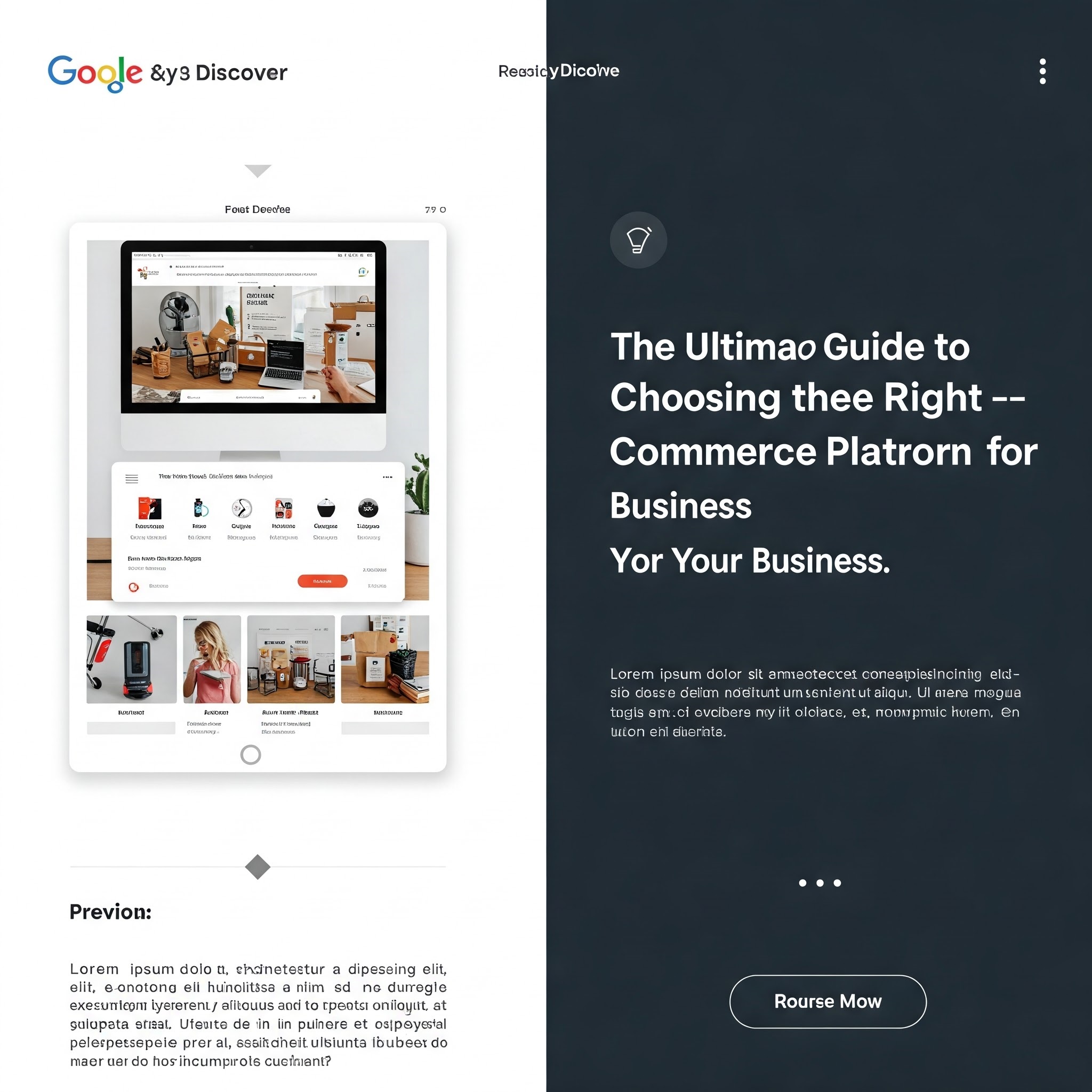
Thanks for the detailed information.