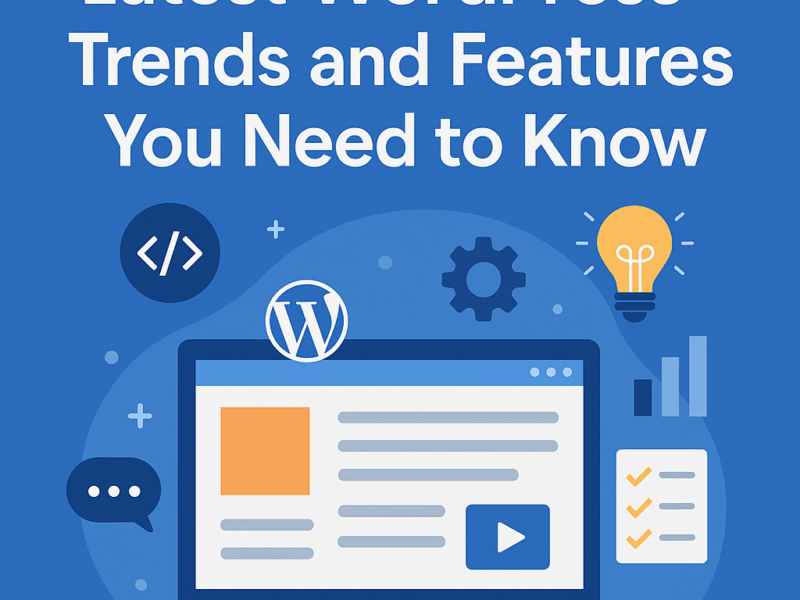Chrome extensions can turn your browser into a powerful productivity machine. In this post, we highlight 15 Chrome extensions that can help you stay focused, organized, and efficient in 2025.
⚙️ 15 Best Chrome Extensions for Productivity
1. Toggl Track
-
Use: Time tracking
-
Why Try: Great for freelancers and remote workers
2. Grammarly
-
Use: Grammar and tone checking
-
Why Try: Fix typos and improve clarity instantly
3. Notion Web Clipper
-
Use: Save web content to Notion
-
Why Try: Keep research organized in one place
4. StayFocusd
-
Use: Block distracting websites
-
Why Try: Helps you avoid YouTube rabbit holes
5. Loom
-
Use: Record quick screen videos
-
Why Try: Perfect for tutorials and feedback
6. OneTab
-
Use: Collapse tabs into one list
-
Why Try: Reduces tab clutter and saves memory
7. Todoist for Chrome
-
Use: Task management
-
Why Try: Add tasks from any webpage

8. Momentum
-
Use: New tab productivity dashboard
-
Why Try: Inspires focus with quotes, to-dos, and a calming interface
9. Evernote Web Clipper
-
Use: Save articles and bookmarks
-
Why Try: Store and annotate research
10. Bitwarden
-
Use: Password manager
-
Why Try: Secure and sync all your passwords
11. Google Keep
-
Use: Take quick notes and checklists
-
Why Try: Syncs easily with your phone and Google account
12. Clockify
-
Use: Time tracking and reports
-
Why Try: Ideal for project-based workers
13. Noisli
-
Use: Background focus sounds
-
Why Try: Boosts concentration and mood
14. Forest
-
Use: Stay off distracting sites while “growing” a tree
-
Why Try: Gamified focus tool
15. Dark Reader
-
Use: Enable dark mode on websites
-
Why Try: Easier on the eyes during long sessions
Conclusion
The right Chrome extensions can shave hours off your workflow. Start small—try 2 or 3—and build a browser setup that makes you more efficient, organized, and distraction-free.